Apple's iPad may have finally met its match in Samsung's latest Galaxy Tablets
We spent over a week with Samsung’s Galaxy Tab S9 and Tab S9 Plus, putting them through myriad tasks—and using them daily—to see if the promised enhancements are pure hype or worth the premium price.

When you think about a premium tablet experience, your first instinct is likely Apple’s iPad. For years, it’s been the go-to tablet for anyone who wants to do tablet things–like watch Netflix, check email, and play games–and those who want to multitask anywhere. But what’s been the most obvious alternative to an iPad, and what comes the closest to replicating that experience? In 2023, it’s Samsung’s Galaxy Tab S9 and S9 Plus.
At first glance, there only seem to be slight improvements over last year’s Galaxy Tab S8 series, which would explain why the models look so similar. However, Samsung has made some meaningful upgrades to its two standard Tab S9 models, upgrading them to some of the best Android tablets you can get.
The Arena Media Brands, LLC and respective content providers to this website may receive compensation for some links to products and services on this website.
The catch? You have to be willing to pay a premium for nice hardware, blazing-fast performance, and beautiful AMOLED screens. Samsung’s Tab S9 starts at $799, while the Tab S9 begins at $999—both are shipping now, and there is a trio of deals to take advantage of.
By trading in an eligible device, you can save up to $650, and Samsung is tossing in a Book Cover Slim for free with the Tab S9 or S9 Plus purchase. Additionally, you’ll get a year free of GoodNotes, a note-taking and journaling app optimized for the Tab S9 family, two months of Adobe Lightroom, four months of YouTube Premium, and six months of Microsoft Office 365.
As long as you’re okay with the price and want your tablet to run Android, it’s hard to argue with the Galaxy Tab S9 or S9 Plus.
Samsung Galaxy Tab S9 and Tab S9 Plus pros and cons

| Pros | Cons |
|---|---|
Beautiful AMOLED screens on every model | The software basically demands you’re already part of Samsung’s ecosystem |
Excellent performance and battery life | A bit pricey for being entertainment-focused |
Water resistance on both the tablets and S Pen |
Beautiful hardware, now water-resistant
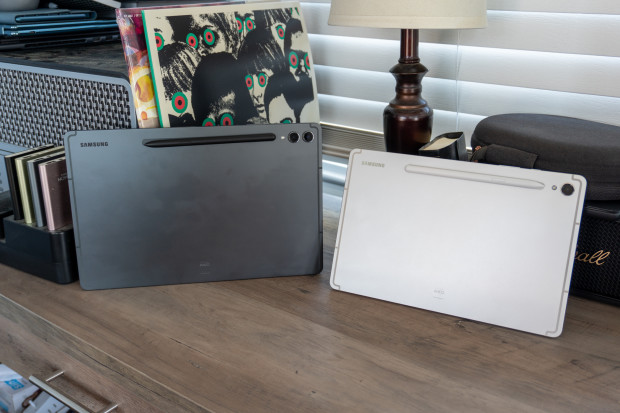
If you’ve seen the Galaxy Tab S8, you’ve seen the Tab S9. Samsung is sticking with an aluminum body for the S9 and S9 Plus, complete with razor-thin profiles. We’re talking 5.9-mm thin on the Tab S9 and a wild 5.7-mm thin on the Tab S9 Plus. When you pick one up, you can instantly tell how well-designed it is.
You’d probably also think it looked just like an iPad, and the S9s certainly do. I have my old 2018 iPad Pro sitting around, and there were a couple of times I picked it up instead of the Tab S9. When their screens are off, it’s hard to tell one from the other; they are made of the same materials and have similar external features, like stereo speakers and a bunch of microphones.
The biggest physical difference between the Tab S8 and S9 isn’t actually visible to the naked eye. Samsung took the time to seal the devices for water- and dust resistance, granting them IP68 certifications. This means you can dunk them in 1.5 meters of water for up to 30 minutes, which is the same resistance rating as many popular smartphones, including the Galaxy S23 Ultra. I love that Samsung added this extra protection; it means you can feel comfortable using any of the new Tab S9s by a pool, on the beach, or (briefly) in the rain.
Both the Tab S9 and S9 Plus are available in Cream and Graphite colors. They’re both nice to look at, but I prefer the sleek aesthetic of the Graphite. It just looks so cool.
You’ll also notice pogo pins on the bottom of each tablet. Like the iPad, you can connect a magnetic keyboard accessory to the Tab S9 series to make getting work done a bit more efficient. The keyboard is sold separately, of course, and neither of these tablets has realized Samsung’s true multitasking dreams. (That honor goes to the much larger, much more expensive Galaxy Tab S9 Ultra).
Still, if you want a physical keyboard for your S9 or S9 Plus, the option’s there, and now that both tablets are shipping, Samsung is tossing in a Book Cover Keyboard Slim with purchase. That bests the 50% discount on the accessory you could get during the preorder window.
Some of the best screens, performance, and battery life you can get

There’s a reason Samsung supplies a lot of the screens you find on phones, tablets, laptops, and more: The brand makes some of the best. The Galaxy Tab S9 series is no exception, as each model includes a bright, colorful AMOLED panel.
For the first time ever, that also goes for the lowest-end Tab S9. Samsung is ditching LCD technology and opting for AMOLED, giving it much deeper black levels, improved contrast, and more vivid colors. It’s a spectacular addition to the tablet, especially the price didn’t go up with the upgrade.
The Tab S9’s display measures 11 inches diagonally, while the Tab S9 Plus retains its 12.4-inch size. Both offer plenty of brightness so you can see everything outdoors, and everything is silky smooth thanks to 120Hz refresh rates. The 16:10 aspect ratios give the tablets a bit of extra height when you hold them horizontally, which means you can fit more on the screen without scrolling. Each model has embedded fingerprint readers, allowing you to unlock your tablet simply by pressing your thumb against the screen. While the Tab S9 Plus carries the feature over from its predecessor, this is the first time it’s been included in the base model.
Overall, these are some of the finest displays you’ll find on a tablet. They look far better than any iPad screen you can get (besides the MiniLED panels on the 12.9-inch iPad Pro, but that’s up for debate), and they make everything from reading ebooks to watching the latest movies an enjoyable experience.
Speaking of watching movies, you’ll want good speakers to listen to it on, and both devices provide just that. Each tablet features stereo speakers powered by Dolby Atmos, offering excellent clarity with surprisingly good bass. I think the Tab S9 Plus’ speakers are a tad bit better than the ones on the regular S9, if only because they have more room to air out the audio that’s played for a grander soundstage and better clarity at high volumes. Still, both are excellent for enjoying any type of audio content, whether it’s the web-slinging score of Spider-Man: No Way Home or Travis Scott’s latest album/attraction Utopia.
Powering the tablets is Qualcomm’s latest chip, the Snapdragon 8 Gen 2 for Galaxy. We’ve seen this chip in plenty of other devices throughout 2023, and it’s well-established that it’s one of the best mobile processors on the market. Because of it, you’ll get amazing performance from the Tab S9 and S9 Plus.
I’ve thrown all kinds of stuff at these things, from lightweight tasks such as checking email and browsing Amazon to running multiple apps simultaneously as I manage my weekly schedule. I’ve also played games like Asphalt 9, Mario Kart Tour, and some Call of Duty Mobile with HD resources to see whether I could get it to choke.
Reader, I was unable to do so–both of these tablets are simply too powerful. The improved thermals also worked well; I never noticed either tablet getting too hot during heavy use, and while they did get warm at times, it wasn’t enough to throttle performance.
Are they the most powerful tablets you can get? No, that honor still goes to the latest generation iPad Pros. Apple’s in-house chips still beat out whatever Qualcomm can cook up from both performance and efficiency perspectives. Tests in Geekbech 6 also confirm this; while the Snapdragon 8 Gen 2 is a speedy performer, it’s no match for the raw power of Apple’s M2. That being said, in the world of Android tablets, there’s no doubt these are the best you can get for performance.
The Tab S9 comes standard with 8GB of RAM and 128GB of storage, which can be upgraded to 12GB and 256GB, respectively. Meanwhile, the Tab S9 Plus comes with 12GB of RAM no matter how much storage you get, and Samsung doubles the available capacities to 256GB and 512GB. If that’s not enough, you can insert a microSD card in either device and expand your storage by an additional 1TB.
Battery life is also fantastic on both of these tablets. Samsung gave the Tab S9 a larger 8,400mAh battery over the Tab S8’s 8,000mAh battery, which gives you a couple of additional hours of usage before it conks out. Meanwhile, the large 10,090mAh cell inside the Tab S9 Plus (the same as the Tab S8 Plus) also lasted quite a while. At 100 percent at the beginning of the day, I could use either tablet throughout the day and still have roughly 30-45 percent left in the tank. If you’re careful about how many games you play and how much multitasking you do, those numbers will go up quite a bit.
Charging speed is locked at 45W on both models, which is plenty fast to juice these up in just over an hour each. Unfortunately, you don’t get a charging brick in the box, so you’ll need to shell out a few bucks for a 45W wall adapter to enjoy the extra speeds.
The cameras on both tablets are perfectly fine. The Tab S9 ships with a single 13-megapixel shooter, while the S9 Plus gets the same 13-megapixel main camera and an 8-megapixel ultra-wide lens. They also come with 12MP front cameras for video calls and selfies, mounted horizontally (a.k.a. the correct way for modern tablets). I didn’t use them very much during my testing (who uses rear cameras on tablets for more than document scanning anyway?), but if you’re a fan of taking pictures or videos with your tablet, you won’t be disappointed.
One more note about performance: If you want cellular connectivity, you’re stuck with the Tab S9 Plus. It’s the only one in Samsung’s entire lineup with 5G support, and it’s pricey at $1,149. The standard Tab S9 is stuck with Wi-Fi only, as is the Tab S9 Ultra. Keep this in mind if you want internet access on the go without eating up your phone’s hotspot.
The bundled S Pen gets an upgrade

Every version of the Galaxy Tab S9 comes with an S Pen in the box–completely free. That’s a really nice bonus since most tablets, including the iPad and Microsoft Surface, have never come with a stylus.
With the Tab S9, Samsung‘s S Pen now charges bidirectionally, meaning you can attach it however you want to the back of the tablet. Regardless of its orientation, you won’t have to worry about whether it’s being charged properly.
The second new feature is water resistance, just like the Tab S9. The S Pen is officially IP68 certified, adding an extra layer of durability to the stylus.
Beyond that, the S Pen is great for taking notes, sketching, and signing documents. I loved taking precise screenshots and navigating the interface of the Tab S9, and its size and shape are super comfortable during longer sessions.
Samsung’s software for the S Pen hasn’t been changed very much in this new edition, but that’s okay: it doesn’t have to. The pen already works inside plenty of third-party apps like LumaFusion and Clip Studio, plus any other app you can think of, even if it isn’t optimized for S Pen support. You still get a floating menu with all the S Pen goodness on the side of the screen when you undock it, and Samsung makes it easy to keep the stylus in your hands by letting you write text instead of typing it in, translating text by floating the tip above the screen, and more.
It’s not the highest-end stylus you can get, nor is it even the best S Pen. That honor would go to the S Pen Creator Edition, which gives artists an improved grip and a textured writing experience to emulate writing on paper. The standard S Pen feels like just that, standard. But that’s enough for most people, especially since it’s in the box.
The software works best when paired with other Samsung devices

Samsung’s One UI 5.1 on top of Android 13 feels like a natural extension of its phone software, which it basically is. I’ve enjoyed using the company’s interface on various large-screened devices in the past, from tablets to foldables. It’s always well-optimized for the amount of screen real estate it has to work with, and nothing about it feels clunky or misguided.
The Tab S9’s software is no different. It’s one of the best interfaces to ever land on an Android tablet, with smooth animations and great responsiveness. It also integrates seamlessly with the rest of Samsung’s ecosystem, which makes the Tab S9 and S9 Plus the perfect devices to get if you’re already in that world.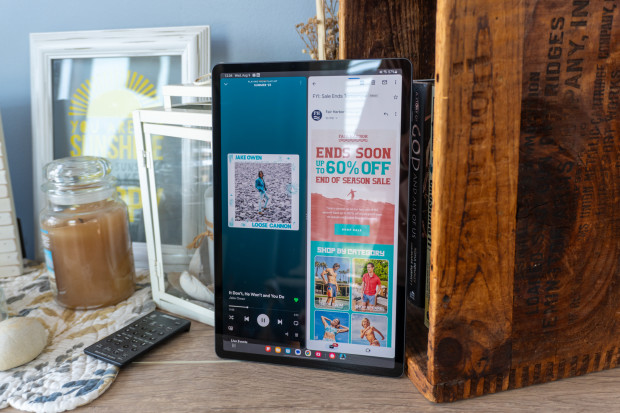
For example, you can access your Samsung phone’s hotspot directly from the Wi-Fi drop-down in quick settings, and you can quickly share files or documents between Galaxy devices using Samsung’s sharing platform. You can even extend your laptop’s screen to your Galaxy Tab for more room and control your phone or tablet from your laptop’s keyboard and mouse.
If any of this sounds familiar, it’s because Apple has been shipping features like this for years. Now, Samsung is coming for the same level of ecosystem integration, but you need to invest heavily in the Galaxy world.
Of course, you can always ignore all that and simply use the Tab S9 or S9 Plus as a standard Android tablet. This experience is totally fine–you can stream all the shows and movies you want, load up any app from the Play Store, and play all the games your heart desires. Plus, you get Samsung’s killer multitasking features like multi-window and DeX, which lets you use the tablet with a laptop-like interface. All of that will work independently, regardless of what kind of phone or laptop you have.
But if you want the complete experience, it’s best to also own a Galaxy smartphone, laptop, and smartwatch, the same way an iPad blends in well with the rest of Apple’s walled garden.
Bottom line: Is the Galaxy Tab S9 or S9 Plus worth it?

The Galaxy Tab S9 and S9 Plus make slight improvements over last year’s models, which means anyone with a Tab S8 or S8 Plus doesn’t need to upgrade. But, if you’ve been eyeing an Android tablet, these are two of the very best you can get in 2023.
Of course, there are a couple of catches to be aware of: You’ll need to fork up a decent chunk of change for either, and you’ll want to consider the world these tablets live in. The S9 starts at $799, while the S9 Plus starts at $999, and they’ll each climb even higher if you want more storage. And if your phone happens to be a Google Pixel, Motorola Razr, or an iPhone, you won’t enjoy all the benefits of being a member of the Galaxy family.
That being said, these tablets are the closest you’ll get to the iPad of Android tablets. With excellent performance, great battery life, premium designs, and some of the most beautiful screens you can get, the Tab S9 and S9 Plus come with my highest recommendation. And as long as you don’t mind paying a premium price, I think you’ll really enjoy them.
Samsung’s Galaxy Tab S9 and Tab S9 Plus are available for order now, and along with fast, free shipping, you’ll get a bunch of freebies. Regardless of the model, Samsung is tossing in a Book Cover Keyboard Slim, a year of GoodNotes, six months of Microsoft Office 365 Basic, four months of YouTube Premium, and two months of Adobe Lightroom. By trading in an eligible device, You can save up to $650 off the $799 or $999 price tag.
Samsung Galaxy Tab S9 and Tab S9 Plus specs
| Samsung Galaxy Tab S9 | Samsung Galaxy Tab S9 Plus | |
|---|---|---|
Display | 11-inch Dynamic AMOLED 2X with 120Hz refresh rate | 12.4-inch Dynamic AMOLED 2X with 120Hz refresh rate |
Processor | Snapdragon 8 Gen 2 for Galaxy | Snapdragon 8 Gen 2 for Galaxy |
Cameras | Rear: 13-megapixel main Front: 12-megapixel | Rear: 13-megapixel main, 8-megapixel ultra-wide Front: 12-megapixel |
Battery | 8,400mAh with 45W fast charging | 10,090mAh with 45W fast charging |
Connectivity | Wi-Fi 6E, Bluetooth 5.3 | Wi-Fi 6E, Bluetooth 5.3, 5G (optional) |
Storage | 128GB or 256GB | 256GB or 512GB |
Colors | Cream or Graphite | Cream or Graphite |
Price | $799 (starting) | $999 (starting) |
Prices are accurate and items in stock at time of publishing.
What's Your Reaction?

























































