Samsung Galaxy Book3 Pro 360 first impressions: A display and performance that stands out
Samsung Galaxy Book3 Pro 360 first impressions: A display and performance that stands out

When people think of laptops they usually limit their imagination to offerings from HP, Dell and in some cases, Lenovo or IBM ThinkPad. This is mainly because India Inc. has, for some reason chosen to equip the people working for them with laptops from these brands. As a result, many other laptop manufacturers go unnoticed.
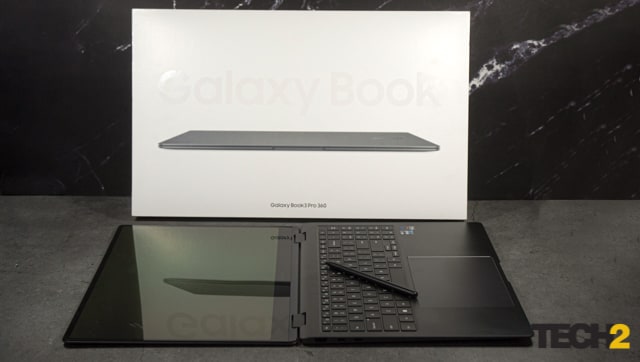
Not many people are aware of this but Samsung has a pretty solid line of premium laptops, the Galaxy Book series. This year, they launched the third iteration of their premium laptops, called the Galaxy Book3 series.
These new laptops are thin and light devices intended to meet the requirements of a broader range of audience. The new Galaxy Book3 series fits into a boardroom just as easily as it does in the life of a content creator who’s always on the go.
We got our hands on the Samsung Galaxy Book3 Pro 360, and as for first impressions, boy were we surprised.
The Display
The first thing that stands out when you open and power up the Samsung Galaxy Book3 Pro 360 is the display. We have a 16-inch 120Hz 3K display with a resolution of 2880×1800. The display is something really special, especially for a laptop. There were times when the display felt a little better than what we get in the 16-inch MacBook Pro – at other times, it seemed almost at par. Yes, the specs would suggest that Apple’s display is of a higher resolution, but honestly, so far, we really haven’t been able to discern much difference in terms of resolution.

The display on the Galaxy Book3 Pro 360 is a touch panel. We also get an S Pen that comes bundled with the Galaxy Book3 Pro 360. As the name implies, you can turn the display 360 degrees and prop it up on a table to conceal the keyboard.
What really makes the Galaxy Book3 Pro 360 standout is the colour, dynamic range and contrast ratio of the display. The blacks on the panel are true blacks – it is almost impossible to discern between the actual bezels(which are pretty thin by the way) and the panel at times. Watching any sort of content on the laptop is just awesome.
The Keyboard and Trackpad
The keyboard and the trackpad are some other aspects that stands out. The keyboard is a full-sized one and is backlit, as you would expect from any high-end hybrid laptop. What is surprising is the typing experience. It truly is a joy to type on the keyboard. The keys have decent travel, with pretty solid and well-calibrated actuation points which makes typing on the laptop a really satisfying experience.
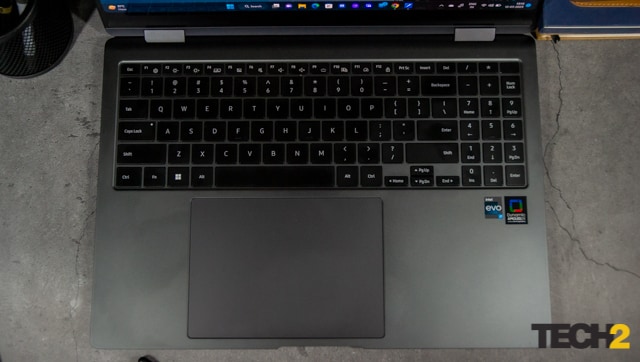
The trackpad on the Galaxy Book3 Pro 360 is gigantic which makes scrolling through pages and timelines a breeze and despite its size, the trackpad is accurate with no dead zones.
The performance
The performance that we get from the Galaxy Book3 Pro 360 is also at another level. The laptop is powered by an Intel i7-1360P CPU which comes with 12 cores (4 Performance cores + 8 Efficiency cores) and 16 threads. The laptop also comes with 16GB of LPDDR5 RAM.
Opening up apps and switching between them is a breeze. Plus, in our initial testing, it just flew through benchmarks and other productivity-related tasks. We reckon it will just blaze through our Photoshop and Lightroom workloads.

Now, you wouldn’t be able to play your favourite AAA titles on the laptop as it comes with Intel’s Xe Graphics and no dedicated GPU. Having said that we expect the laptop to handle games like Rocket League and League of Legends just fine
The Samsung-specific features
We have just begun to test the loads of features that you get in case you are plugged into Samsung’s ecosystem. We particularly like how the laptop practically allows users to clone their Galaxy mobiles, onto the Laptops without a hitch.
You can also link a Galaxy phone’s internet connection to the laptop to work while on the go. There is also a 5G variant of this computer if you want to enhance on-the-go working even more.

Another very nice software touch is Samsung’s collaboration with Adobe. You can upload images from the Galaxy S23’s Expert RAW software straight into Lightroom for editing. Samsung will provide the service for free for a period of six months.
There are a bunch of other features as well, which we will cover in our full review, so make sure you keep an eye out for that.
What's Your Reaction?



























































