Apple iOS 17's Journal App: Your iPhone made even more personal
Apple iOS 17's Journal App: Your iPhone made even more personal
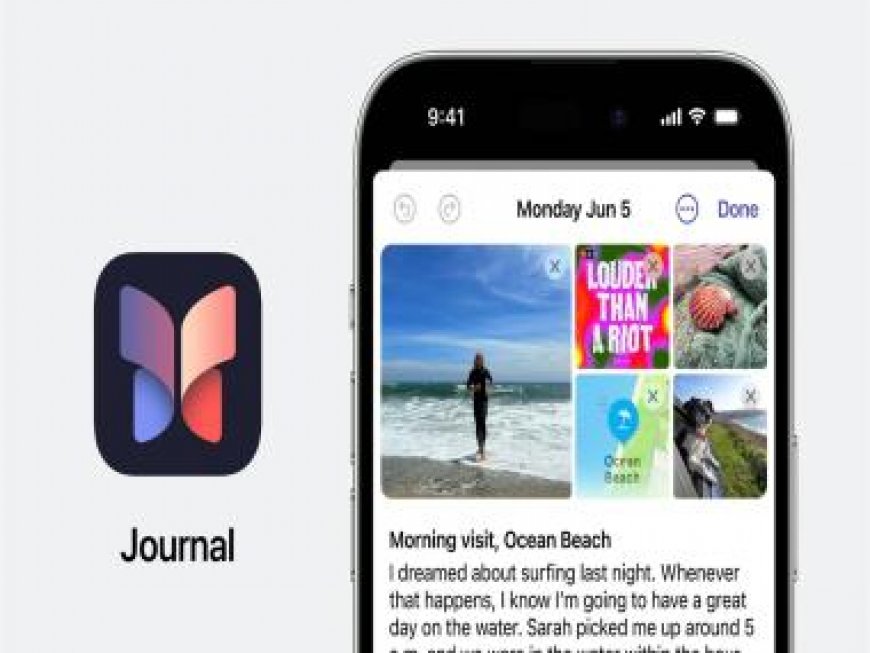
Smartphones are the most personal device that there has ever been. Your smartphone probably knows you perhaps in a much better manner than you yourself. That is why journaling has been so important for some people.
The issue is, that, unlike all other aspects of our lives, our smartphones and apps, aren’t that well integrated with the act of keeping a journal. This is where Apple’s Journal steps in.
The highly anticipated iOS 17 Journal app has finally made its debut with the iOS 17.2 Beta 1 update. In this article, we delve into all you need to know about this exciting addition to the iOS 17 ecosystem.
Remembering life’s special moments is a powerful experience, and Apple has found a unique way to help users do just that. The new Journal app in iOS 17 allows users to not only recall but also document their experiences, drawing inspiration from various aspects of their day, including people, places, activities, music, and, of course, photos.
While the Notes app offers basic note-taking features, Journal sets itself apart by aggregating both direct and indirect content. What sets the iOS 17 Journal app apart is its use of on-device learning, providing personalized suggestions for writing about your experiences. This not only promotes better mental health and well-being but also curates content you’ve created with your iPhone, such as photos, videos, locations, people, and workouts.
Apple has designed the Journal app to address some of the common challenges faced by people when journaling. It offers text prompts that guide you through your day, helping you express your thoughts and ideas. These prompts can be a lifeline for those grappling with writer’s block. Moreover, the app enables you to set up daily reminders, ensuring you never forget to take a moment to reflect and write.
The Journal app is currently available in iOS 17.2 beta 1. To access it, you’ll need to download and install the iOS 17 developer beta. However, keep in mind that the developer beta may come with some bugs that could impact your experience. We recommend waiting for the stable iOS 17 release. In the meantime, there are some excellent alternatives to explore.
Here are some of the features if the app that we liked during our usage
Simplicity
The Apple Journal app’s simplicity might catch you by surprise. It consists of just one screen – a reverse-chronological timeline of your journal entries with a prominent plus button at the bottom. Tapping the plus button reveals options to create a new entry or respond to the Journal’s “reflection” prompts, which can spark your creativity.
Media rich journaling
The primary feature of the Journal app is the ability to create journals with audio, photo, and video inputs. Users can document their cherished memories, accompanied by pictures, videos, voice messages, and location tags.
Writing Prompts for Inspiration
The Journal app offers suggestions divided into two categories – Recent and Reflections – to kickstart your writing. Each suggestion includes a writing prompt, such as “What was the highlight of your trip to the mountains?” or “What’s the story behind these photos?” You can also choose reflection prompts like “What’s your secret superpower?” or “What activity leaves you feeling most refreshed?” to ignite your creative spark.
Customising using themes
The Journal app offers a range of theme options to choose from when crafting your entries. Themes can be based on the locations you’ve visited, the music you’ve listened to, or the photos you’ve taken at a particular place or during a specific trip.
Entry Filtering
To simplify your journaling experience, the iOS 17 Journal app allows you to easily filter past entries based on content, such as photos, videos, places, or bookmarked websites, ensuring you don’t get lost in a sea of entries.
Keeping things secure
Journal entries are deeply personal, and as we’re well aware, Apple places a paramount emphasis on user privacy. This commitment to safeguarding your personal content extends to the iOS 17 Journal app. To fortify the security of your cherished memories and reflections, the app allows you to lock your journal entries with Face ID. This means that only you can access and unlock the treasure trove of your personal experiences, ensuring that your privacy remains intact and your memories stay exclusively in your hands.
The Journal app opens up exciting avenues for documenting and cherishing life’s moments in a digital age, making it an essential addition for iPhone users. Whether you’re a seasoned journaler or new to the practice, this app promises to enhance your experience and inspire you to capture and relive your most precious memories.
What's Your Reaction?


























































