iPhone owners just got access to a life-changing feature
You should definitely turn this feature on if you have an iPhone.

Apple just released the latest version of iOS, and a pretty important feature is included that greatly improves your iPhone's security. As you might suspect, iOS 17.3 has the usual security enhancement and bug fixes, but the headline feature is “Stolen Device Protection.”
It’s squarely designed to keep your iPhone and all the data it holds safe in the event it gets into someone else's hands. We’ll walk you through how to turn it on below, as well as how to update to iOS 17.3.
Related: Samsung sets its sights beyond smartwatches with its next wearable
“Stolen Device Protection” essentially locks more data behind either a Face ID or Touch ID authentication—meaning that if your iPhone gets stolen and someone learns your passcode, they can’t just use that to access all your passwords within iCloud Keychain or jump into a banking account. Once enabled, it delivers an excellent dose of peace of mind and acts as a significant safeguard.
That’s not all, though; this security feature also introduces a time delay for some actions if you’re away from home. In a support document, Apple says, “Some security actions such as changing your Apple ID password also require you to wait an hour and then perform a second Face ID or Touch ID authentication.”
This will block someone from changing your Apple ID password, turning off Find My iPhone, and even turning off Stolen Device Protection, amongst other features, when you’re not at home. You can see the full support document on “Stolen Device Protection” here.
Additionally, iOS 17.3 also levels up Apple Music with a fun, shareable playlist feature. You can now collaborate on a playlist with a friend or family member. This way, you can add your favorite tunes in an instant for everyone to listen to on a communal playlist. Pairing this with an Apple Music Sing might just be the ultimate way to prep for a party.
iOS 17.3 also adds a new Unity wallpaper that honors and celebrates Black History Month, which also pairs with a Watch Face found in watchOS 10.3.
Apple iOS 17.3 is out now for all eligible iPhones alongside iPadOS 17.3, watchOS 10.3, and macOS Sonoma 14.3. If you have an iPhone, be sure to backup via iCloud or by plugging into a Mac. Once you’re ready, unlock your iPhone, open the Settings app, and tap General and Software Update. It will then search and show that iOS 17.3 is available, allowing you to download and install it.
How to enable Stolen Device Protection
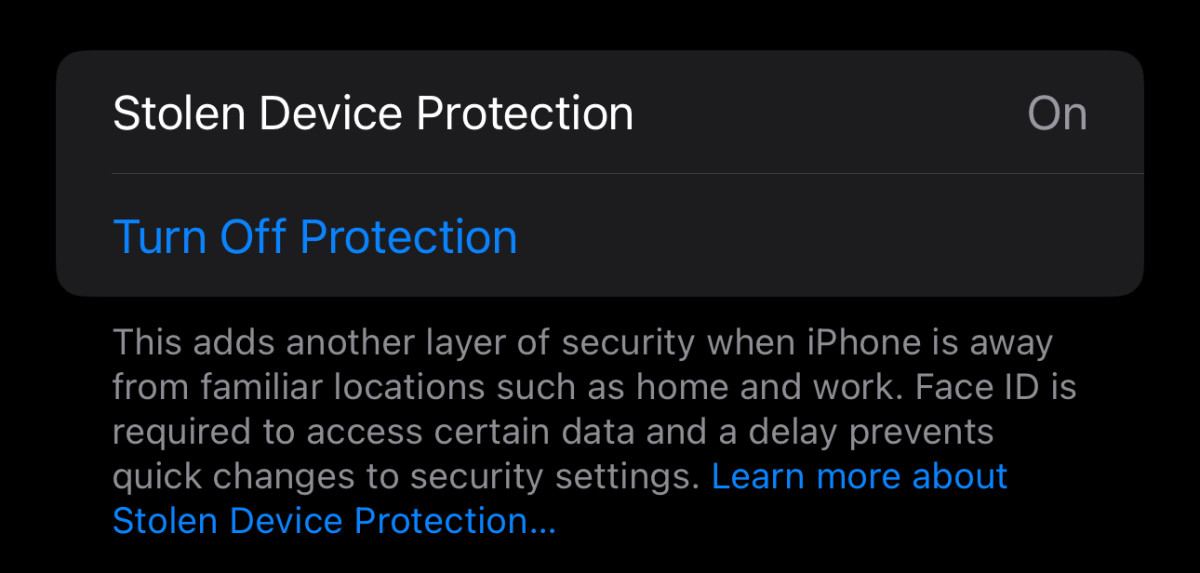
Jacob Krol/TheStreet
Once you have iOS 17.3 installed, here’s how to enable Stolen Device Protection on your iPhone.
- Open the Settings app on your iPhone and navigate to Face ID & Passcode
- Authenticate with your passcode and then scroll down to Stolen Device Protection
- Enable the feature by turning it on.
Stolen Device Protection will be active from there, and the extra safeguards will be in place.
Related: Veteran fund manager picks favorite stocks for 2024
What's Your Reaction?


























































