HP Pavilion Plus 16 (2023) Review: For those who work hard, play harder
HP Pavilion Plus 16 (2023) Review: For those who work hard, play harder

Pros:
– Solid, tank-like build quality
– Premium styling and aesthetics
– Solid performance chops
– High-refresh rate display with great visuals
– Generous selection of ports
– One of the best webcams on a laptop
Cons:
– Battery life could have been better, with faster charging
– Misses out on a MicroSD Card slot
– Keyboard takes some getting used
Price: Rs 1,24,999/-
Rating: 4.5/5
For years now, hardcore office-oriented laptops have been good at just that — for office-related tasks and looking good inside a boardroom meeting. Try to do any serious bit of gaming on them, and they will just raise their hands up in defeat. Not HP, though. HP plans to change this notion and prove that boardroom-worthy work laptops can be just as good at gaming.
On the surface, the HP Pavilion Plus 16 is a very serious laptop that is mainly designed towards professionals. It has that tall aspect ratio, a very sober-looking colour with a sharp design for the chassis, and no RGB — a very “grown-up” and mature aesthetic. Peel all of that away, and at its heart, you will find a pretty solid CPU and GPU engine that is more than enough to run some of the latest AAA games at a pretty respectable frame rate.
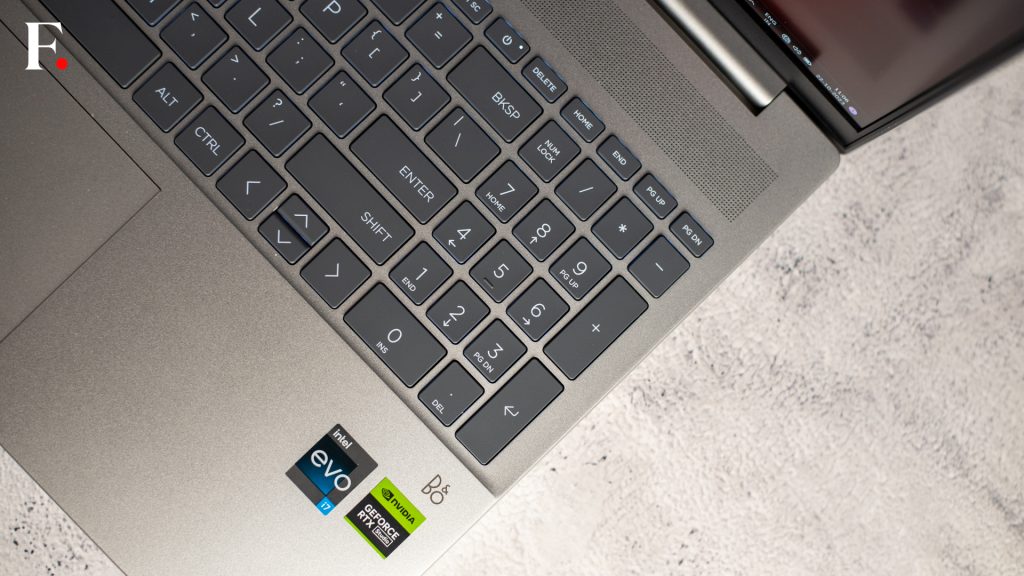
So does this laptop for “grown-ups” justify the price that HP is asking for it? How good is it as a gaming laptop?
HP Pavilion Plus 16 (2023) Review: Specs and features
In this review, we examined the HP Pavilion Plus 16, identified by its Model Number ab0456TX. This specific laptop featured an Intel i7-13700H CPU as its processing unit. Additionally, it was configured with 16GB of LPDDR5X RAM, set up in a dual-channel arrangement (2x8GB), running at a speed of 5600 MTs.
In terms of graphics, our test unit came equipped with the NVIDIA GeForce RTX 3050 laptop variant, boasting 6GB of GDDR6 VRAM.
The screen on our testing model was a 16-inch non-touch IPS display with a WQXGA resolution of 2560×1600. It had an aspect ratio of 16:10 and a maximum refresh rate of 120Hz, complemented by an anti-glare coating.
For storage, our unit featured a 1TB PCIe Gen 4 M.2 SSD.

Regarding connectivity options, we had a Thunderbolt 4 USB-C port with support for DisplayPort 1.4, USB Power Delivery, and a 40Gbps signalling rate, allowing for connection to high-refresh-rate monitors. Another USB-C port was present with a 10Gbps signalling rate and DisplayPort 1.4. Two USB-A ports were included, along with an HDMI 2.1, a 3.5mm audio port, and an AC barrel port for charging. However, there was no SD card slot, which was a notable absence. The laptop supported WiFi 6E and Bluetooth 5.3 for wireless connectivity.
The battery in our unit had a capacity of 68Whr, and it came with a substantial 135W charging adapter. For security, we have a privacy shutter for the 1080p webcam, as well as support for Windows Hello. We do miss out on a fingerprint sensor though.
HP Pavilion Plus 16 (2023) Review: Design and build quality
The design of the HP Pavilion Plus 16 strikes a very fine balance between subtle charm and a sharp design. Although the laptop looks bulky, it is rather easy to hold on to and carry. Weighing in at about 1.8 kgs, it certainly feels more beefy than it actually is. The silver-coloured chassis, which is made entirely of metal, looks and feels very premium to the touch.
In contrast to flashy RGB elements, the Pavilion Plus 16 opts for a more understated approach. The laptop features a subtle matte finish barring the HP logo in the glossy finish, which lends it a refined and tasteful appearance.

The HP Pavilion Plus 16 (2023) offers a well-rounded selection of both contemporary and classic ports, all of which are very logically placed. As we said before the inclusion of an SD card slot would have been great, but we don’t get one in this case.
On the left side, you’ll find a USB-A port with a 10Gbps signalling rate and a headphone/mic combo. On the right side, there’s the AC smart power port, an HDMI 2.1 port, two USB-C ports with support for PD charging, and an additional USB-A port with a 5Gbps signalling rate.
You get a giant vent at the bottom of the laptop as well as a few vents tucked and hidden away near the hinge, which slightly raises the laptop off of a surface. Plus, you also have a pair of vertically running feet at the bottom of the chassis which helps it in a bit in keeping things cool.

The display and the top lid are joined to the chassis using a rather strong hinge, which, surprisingly is buttery smooth to open, and can be operated using just one hand. The panel has some bezels, especially at the top and bottom edge, but not something that would be egregious in any way.
All in all, The HP Pavilion Plus 16 16 not only has a solid build but also a very premium-looking design that would. It looks much more expensive than it really is, thanks to the glass finish of the HP logo on the top lid, along with just how the laptop appears up close.
HP Pavilion Plus 16 (2023) Review: Keyboard and trackpad
The keyboard on the HP Pavilion Plus 16, takes some getting used to, to be honest. It has some depth which, may not be that well suited for people who prefer to touch type of their laptops. However, after about 40-45 minutes of typing constantly, I was back to my usual typing speed.
Although the keys have a slight depth, they still provide a comfortable typing experience once you get used to it. It isn’t exactly crisp or sharp, but it is far from the worst keyboard that I have tried on a laptop. The good thing is, that you get a full-sized keyboard with a full-sized numpad, where the keycaps are well-sized and properly spaced out. One good thing is that it is a backlit keyboard. Having said that, HP does offer a lot better keyboards in their laptops, both on the premium as well as the more budget-friendly options so there definitely is scope for some improvement here.

The trackpad on the other hand is a joy to use. It is pretty spacious and well laid out, considering the size of the laptop and the keyboard. Plus it is pretty accurate and sensitive with good palm rejection algorithms. Not only is the trackpad incredibly precise and user-friendly, but it tracks really well, making it a joy to use. Furthermore, the satisfying clicky feedback it delivers adds to the overall user experience.
HP Pavilion Plus 16 (2023) Review: Webcam and speakers
The webcam is housed on the top bezel of the display, which is actually very thin. We get a 5MP sensor in the webcam, with HP Wide Vision, and a physical shutter for security and privacy.
As for the quality of the webcam, it certainly is one of the best ones that we have seen on a laptop. Even premium laptops from other brands don’t offer as good a webcam as Pavilion Plus 16 does. Sure, HP is using a lot of algorithms and software trickery to enhance the image and video quality, but it also gives you a lot more resolution to play with.

The camera on this device consistently delivers high-quality images and videos. It accurately reproduces colours and performs admirably even in demanding conditions. Additionally, the camera features temporal noise reduction, further enhancing the image quality, and comes equipped with dual array digital microphones for superior audio capture.
As for speakers, again, they are pretty solid. They can get pretty loud without distorting, but push it a little too much, and the sound starts to crack. The speakers are tuned by Bang & Olufsen so they have a lot of detail and sound crisp when they are 70-80 per cent.
HP Pavilion Plus 16 (2023) Review: Display
Our test unit of the Pavilion Plus 16 came with 16-inch came with a WQXGA display with a resolution of 2560×1600. It is a 16:10 IPS micro-edge display, with, an anti-glare coating. The display has a peak brightness of 400 nits. The panel supports a refresh rate of 120Hz and covers 100 per cent of the sRGB colour space.
Because this is a 16:10 display, you get tons of real estate when working on spreadsheets or going through PDFs or documents. Plus, the extra real estate really comes in handy when you are working on a Premiere Pro project or are working on Lightroom.

Speaking of Lightroom, although this is not an OLED panel, it truly is a thing of beauty to look at. The colours are accurate, so much so, that you can easily trust it to colour grade your videos and photos if you choose to.
HP has really knocked the calibration of the display out of the park. Consuming content is truly a joy on this display. You don’t get the inky blacks of an OLED panel, but you still get great contrast and punchy colours. As a result, games look and feel really great on the display.
As for the housing of the display, it is rigid enough. Although there is some flex and wobbling, it isn’t worrisome.
HP Pavilion Plus 16 (2023) Review: Performance: Productivity and Gaming
The HP Pavilion Plus 16 comes with an impressive hardware lineup, featuring the 13th-Gen Intel Core i7-13700H processor, 16GB of high-speed LPDDR5X RAM, NVIDIA’s RTX 3050 laptop GPU with 6GB of VRAM, and a spacious 1TB PCIe Gen4 NVMe TLC M.2 SSD.
Under the hood, the Intel Core i7-13700H boasts a total of 14 cores, with 6 Performance cores that can reach a blazing 5GHz, and 8 Efficient cores with speeds up to 3.7GHz, offering a total of 20 threads for seamless multitasking.

The Pavilion Plus 16 shines when it comes to overall performance. The Core i7-13700H CPU excels in an array of benchmark evaluations and is very proficient in both single-threaded and multithreaded workloads. Thanks to Intel’s hybrid architecture, it bifurcates the load. It uses P-cores for intensive tasks and E-cores for lighter ones and consistently gets some pretty impressive scores in a wide array of benchmarks.
The GPU is no slouch either. Despite a modest 60W TDP, it provides robust performance for office-oriented work, and it doesn’t fall short of delivering a satisfying gaming experience.
While it’s essential to remember that benchmark results may not always directly correlate with real-world performance, the Pavilion Plus 16 consistently impresses across a variety of real-life tasks as well. Plus, its gaming capabilities are equally noteworthy. During our tests we set the laptop to its highest power setting and enabled Boost mode using HP’s tuning software.
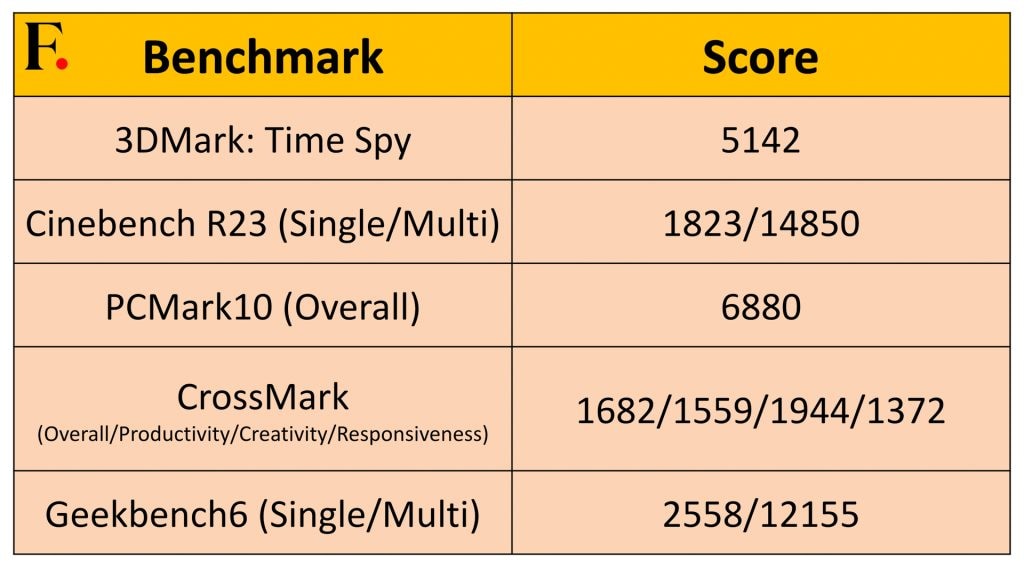
In 3DMark’s Time Spy test, we achieved an overall score of 5,142. In Cinebench R23, the single-core score reached 1,823, with a multicore score of 14,859. PCMark10 delivered an impressive overall score of 6,880. In Crossmark, the Pavilion Plus 16 achieved an overall score of 1,682, a Productivity score of 1,559, a Creativity score of 1,944, and a Responsiveness score of 1,372.
During our gaming tests, we pushed the laptop to its limits with games like Shadow of The Tomb Raider, Far Cry 6, GTA V, Valorant, and Forza Horizon 5, all set at the highest possible preset at a 1920×1080 resolution and ray tracing turned off. By maxing out the laptop’s power and cooling settings, we achieved impressive results: 98 fps in Shadow of The Tomb Raider, 90 fps in Far Cry 6, 68 fps in GTA V, 230 fps in Valorant, and 101 fps in Forza Horizon 5.
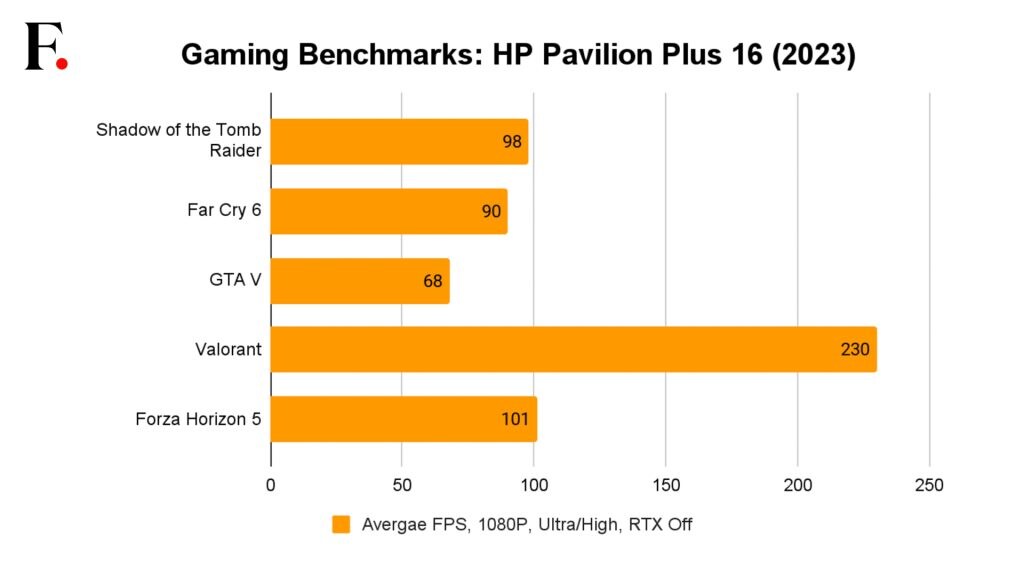
And because this can handle gaming, on the work front it can handle modeling and rendering CAD designs pretty well too.
HP Pavilion Plus 16 (2023) Review: Battery
Although the HP Pavilion Plus 16 (2023) delivers a pretty decent performance it fails to impress in the battery segment. Equipped with a 68Wh battery, it appears that HP opted for a smaller battery to keep the laptop’s weight in check. As a result, battery life can be average at best. This isn’t exactly a thin light so chances are you will be using it mostly at a desk. Still, a larger battery would have done wonders for the laptop
When in boost mode, the laptop offers around 4 hours of usage, which can be considered average. The charging speed is also decent although not very impressive. using the provided 135W charger, it took us approximately two hours to reach a full 100 per cent charge.
During our typical workday, which involved extensive writing, some photo editing, and a good amount of content streaming from platforms like YouTube and Netflix, we managed to sustain approximately 6 hours of usage. We achieved this while keeping the screen brightness at around 65 per cent, prioritizing battery life over performance.
HP Pavilion Plus 16 (2023) Review: Verdict
The HP Pavilion Plus 16 has a lot of things going for it. It has pretty solid performance chops, thanks to a powerful combo of the Core i7 and the RTX 3050, as underpowered as it may be. Whether you’re using the laptop for your office work, or to game or consume content, the HP Pavilion slips into both of these roles with ease.
We also like the fact that it has a taller aspect ratio and a webcam that we would actually consider. Oh and the display, is truly a thing of beauty.

The only negative that we could think of, was that it did not have touch capabilities, which, at this price point can be a bit disappointing for some people.
At the same time, the speakers could have been slightly better tuned, and with a chassis this big, we really were hoping for a better battery life.
When it comes to performance though, you really can’t complain. Not once during our tests did we feel that it needed more power. Are there other similarly priced laptops out there in the market that have better battery life than the Pavilion Plus 16? Yes. Do they perform as well as Pavilion Plus 16 and have as good a display? Not a chance.
In plain terms, if you’re dialled into Windows and are looking for a dependable business laptop, that can pull off some 3D work, gaming and entertainment duties every now and then, the Pavilion Plus 16 is worth your consideration. It excels in its key strengths and, while it does have some minor drawbacks, they are unlikely to be deal-breakers for the majority of users.
What's Your Reaction?



























































