The innovative ways people are using Apple Vision Pro at work
Just like the Mac, iPhone, and iPad, the Vision Pro is for work and play.

Fast Facts
- TheStreet had the chance to demo a few business and enterprise applications and use cases running on the Apple Vision Pro.
- The applications enable the Vision Pro to be used for everything from 3D modeling to mapping out an electrical system
With the Apple Vision Pro on the market for over 65 days, its bevy of use cases are starting to be felt, seen, and ultimately tested by folks who’ve invested the $3,500 to get the spatial computer.
It delivers a futuristic experience that shines for entertainment, especially when watching movies on what feels like a private IMAX screen, but also for productivity and gaming. Most recently, with the rollout of spatial Persona, it also has the power of teleportation.
Related: I spent two weeks with Apple’s new Vision Pro headset strapped to my head
However, much like Apple’s (AAPL) demonstration of the Mac for work and at work, just like the iPhone and iPad, the Cupertino-based technology giant is also showing off how the Vision Pro can be used in businesses and enterprise use cases.
From JigSpace with giant 3D models to Resolve, which engineers can use to map out a complex HVAC or electrical system, with SAP Analytics Cloud providing data visualizations, Apple has a broad range of software from various developers to show off what is possible. I had the chance to check out a few of these experiences in a demo and left with a few thoughts. Apple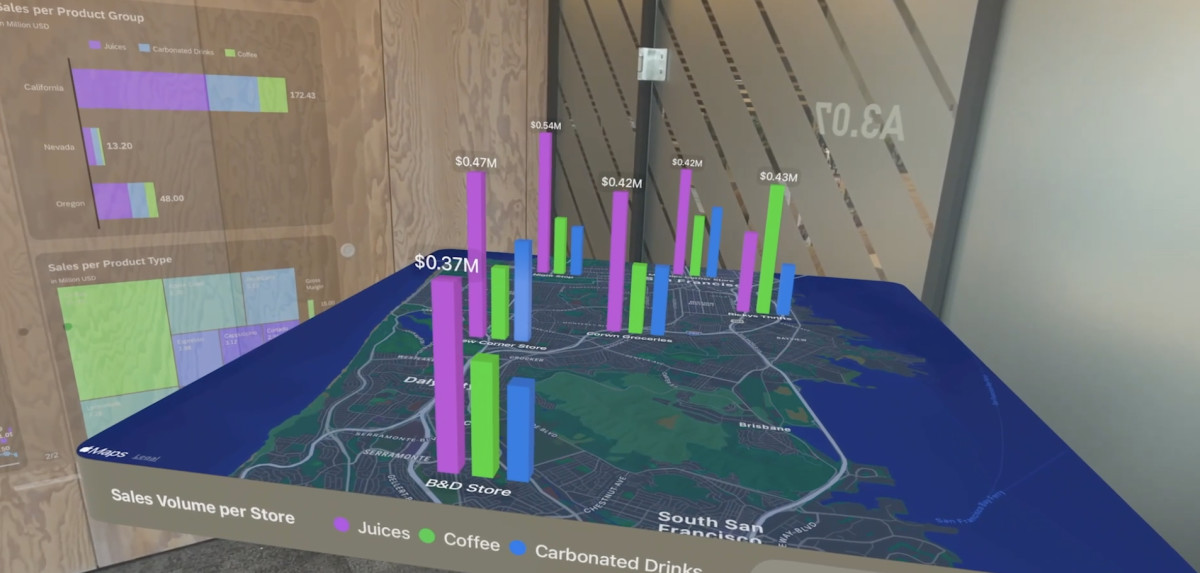
For starters, JigSpace is always a fun experience to play with, as you can open many 3D models to see and explore them. But in the context of work, I got to check out a life-size, or even larger-than-life, 3D model of an airplane engine. You can physically walk around it, examine various parts, and even pull individual parts out for further examination. It’s just one example of a model, but JigSpace could be used by designers or engineers who need to do a quick spot check or even to see progress while not in front of the physical object.
If JigSpace opts to roll out support for spatial Persona through SharePlay, it could be a true way to collaborate from afar, and that point extends to many of these business use cases. It could also be a neat route for training in various simulators, as it could reduce the hardware cost and let others sit in on those.
With SAP Analytics Cloud, I was shown an extensive overview of a 3D recreated campus with multiple buildings and parking lots. I could interact with each of them and see key data points, but for someone a bit more of a visual learner, it was neat to see how the data could be overlaid in a 3D environment. It’s an easy way to see a deployment of resources in real-time as well. For instance, an arena or stadium could use something like this to monitor parking spots in real time to help control traffic. Apple
Resolve was another neat application that could be beneficial for job preparation or examining something hidden behind a ceiling panel while at the site. It can take standard schematics for an electrical, HVAC, or even plumbing system and, in mere seconds, present it as a life-size model with interactive elements above, next to, or even below you when the Apple Vision Pro is on. I’m not an HVAC specialist, but I looked up and could see the spots with the work order items and examine the various elements.
Related: 13- and 15-inch MacBook Air with M3 review: Apple’s best gets better
Lastly, I got to dive through a quick demo of Complete HeartX, which had me examining various models of a human heart with a truly wild amount of detail, from major arteries to minor ones, either still or as a 3D model. It’s billed as a training tool, but students could also use it. Apple
Beyond these specially-designed applications, Apple’s Vision Pro can also extend a Mac display — which I’ve tested and found beneficial for getting work done, akin to an office environment — but you can also use Keynote to work on a presentation and even get a feel for presenting it. However, Microsoft’s Office 365 lineup also supports Vision Pro.
Apple’s Vision Pro has the chops for enterprise and business rollouts, especially with VisionOS 1.1 bringing true MDM (Mobiel Device Management) support. Still, it remains to be seen how many businesses adopt it. Apple won’t share how many units or the companies specifically, but I think it has a clear future for both the consumer and the business. It’s not alone without competition from VR headsets built for these experiences and Meta’s lineup.
Related: Veteran fund manager picks favorite stocks for 2024 Apple
What's Your Reaction?



























































