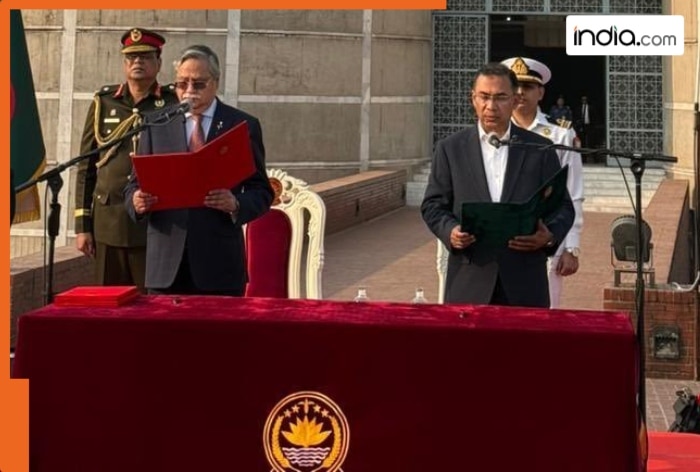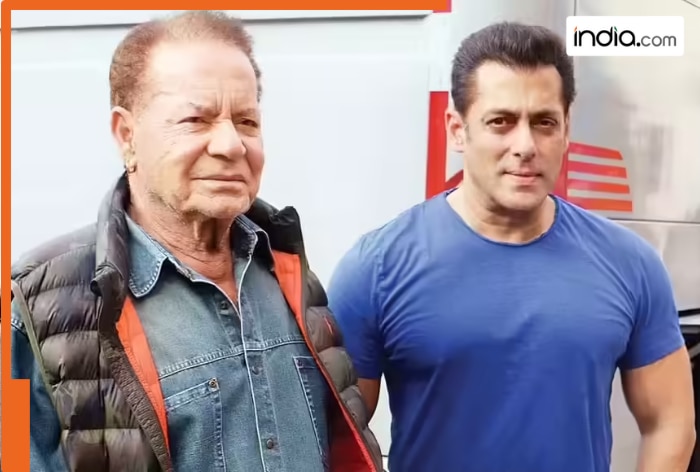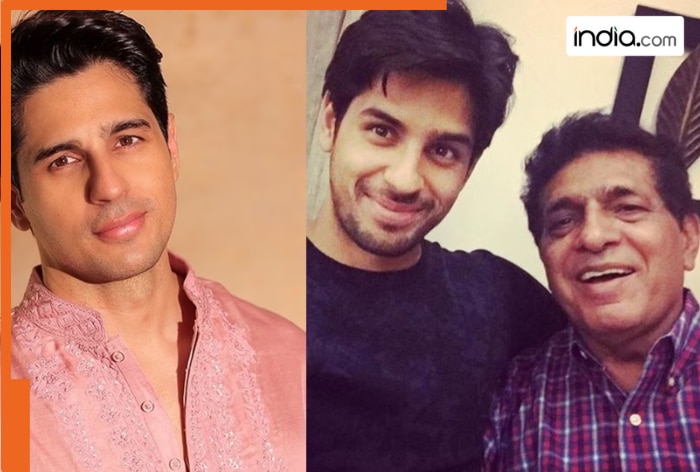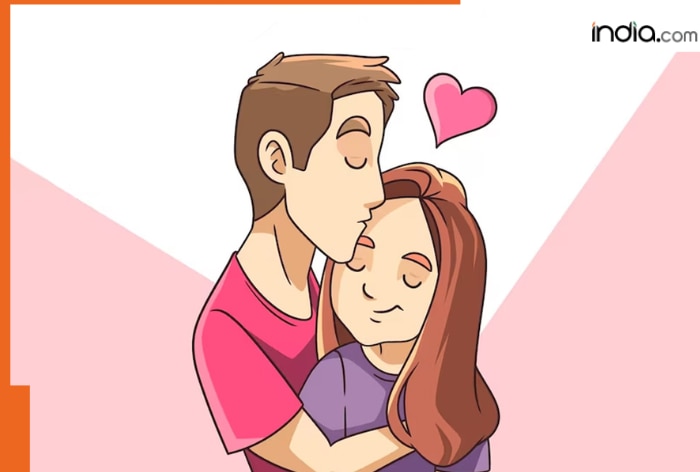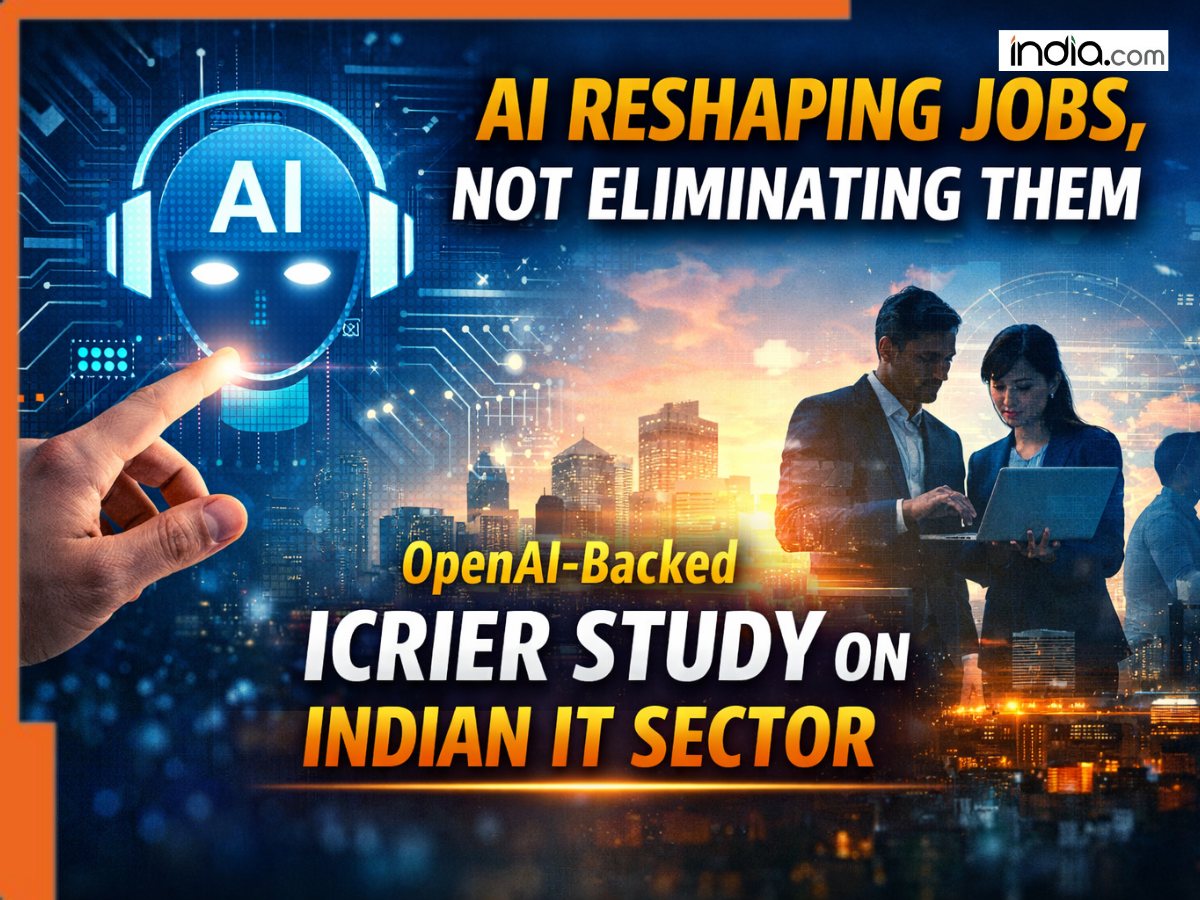No more manual typing! Chrome can now autofill passport, driving licence and car details instantly
Google Chrome now supports autofilling passport, driver’s licence, and vehicle details through its new Enhanced Autofill feature, offering users faster form completion with improved privacy and encrypted data protection.

In an expansion of its autofill function, Google has declared that users will soon be able to autofill their Chrome browser with personal identification as well as their car’s details, including passport numbers, driver’s licence data and vehicle registration or VIN.
What’s New: Chrome Autofill to Support Personal & Car IDs
Chrome’s autofill feature will no longer be restricted to addresses, credit/debit cards or device passwords.
Desktop Chrome users who enable an “Enhanced Autofill” option will be prompted by the browser to save (and subsequently autofill) information fields such as:
- Passport number
- Driver’s licence number
- Vehicle licence plate or Vehicle Identification Number (VIN)
Google notes in its announcement that this also improves autofill recognition of more unusually formatted or complex forms, with the potential to limit manual entry mistakes.
How It Works – Enabling and Using Chrome Autofill for ID & Car
The new Autofill settings are available to Chrome users on desktop (Windows/macOS) and are enabled through the browser’s settings:
Open Chrome on desktop.
Click the 3-dot menu → Settings → Autofill & passwords.
Choose “Enhanced Autofill” and toggle on the option that reads like “Chrome understands forms better and can autofill them faster for you”.
Once enabled, the browser will prompt you to save the information the first time you fill a form field with any of the supported types of data (e.g., you enter your driver’s licence number). Autofill for future forms can be submitted with a dropdown prompt.
Privacy & Security Under the Hood
With the sensitivity of passport and licence data in mind, Google also emphasises its privacy & security for saved autofill data:
Data is encrypted when saved.
Autofill for this data also requires your confirmation every time. Chrome will ask whether you want to fill in the saved ID.
However, it’s important to note that enabling “Enhanced Autofill” also means Chrome might submit the page URL and limited content snippets to Google servers in order to determine the field types.
Users will have to decide for themselves whether the convenience is worth the metadata sharing.
Why this matters & what’s next?
On the one hand this is a practical upgrade – less trips to the glove-box to hunt down your driver’s licence or having to flip through your passport to find your number. As one article notes, “No more flipping through your passport to chase that long string of digits.”
But it’s also a strategic move for Google in the browser wars. Browsers are increasingly not just gateways to the internet, but tools for productivity. Chrome is clearly making the case that it can not only browse, but know the form fields you’re going to encounter as you browse, intelligently autofill them and do so in a secure way.
Google also alludes that additional data-types could be supported in coming months, though it hasn’t shared more details on specifics. It wouldn’t be surprising to see extensions of autofill to include professional IDs, insurance numbers and other fields that are commonly found on forms.
Users in India(BHARAT) will likely have an especially acute need for such features as well. With the online paperwork involved in things like car registration, travel bookings and various government web portals, the time saved could be real.
Users who frequently fill forms, whether for travel bookings, vehicle services or identity verification may want to enable Chrome’s Enhanced Autofill. Just be sure to audit the saved data, keep your profile locked down and monitor which sites you are trusting with autofill.
What's Your Reaction?