Samsung The Frame TV review: A truly great TV in a beautiful package
Our tech editor spent months with Samsung’s most iconic TV to see if it’s worth the premium price tag.

TheStreet aims to feature only the best products and services. If you buy something via one of our links, we may earn a commission.
Since its debut in 2017, Samsung’s The Frame TV has been doing double time. Its claim to fame is that it delivers a high-quality, clear picture for TV and movies but then can showcase world-renowned artwork when it’s powered off.
That means that rather than simply showing a black screen, it can show Van Goghs and Matisses alongside photos of your choosing. And with a bezel frame and glare-free coating, it can look like the real thing … or at least very close to it. Just like other Samsung TVs, it’s feature-filled with easy access to streaming services, too.
All of this doesn’t come cheap, though. Samsung includes a wall mount and stand in the box, but to complete the effect of The Frame, you need to pay extra for (ironically) the actual frame around the TV that gives it that signature look.
To help you decide if The Frame TV is right for you, I spent some time with Samsung’s 55-inch Frame TV (2023), putting it through various tests daily. I watched TV shows and movies, gamed, took in all the artwork, and even uploaded some family photos. With a starting price of $600 for the 32-inch and stretching to $4,300 for the 85-inch, Samsung’s Frame TV isn’t cheap, but if you’re after an aesthetically pleasing TV and love art, it’s well worth the consideration.
Samsung Frame TV pros and cons
| Pros | Cons |
|---|---|
Anti-reflective coating ups the overall immersion and packs in extra details when displaying art | It’s not cheap, and the frame bezel isn’t included |
The One Connect Box makes cable management easy | To access all the artwork, a pricey subscription is required |
Art Mode is super simple to use |
The picture shines whether it’s on and off, but doesn’t reflect

My favorite part of Samsung’s Frame TV is the picture quality, specifically a special coating that the technology giant uses to finish off this QLED TV. It’s a matte coating that blocks reflections from light, be it environmental from a window or artificial from lights in your home.
For daily viewing, with the TV showing content or in Art Mode (which is when it’s showing pictures or artwork), I didn’t encounter light being reflected or brighter household objects showing up in the frame. This special matte coating doesn’t hinder the overall picture quality, either. Samsung’s Frame TV still delivers up to 4K resolution from a QLED panel. It’s not as punchy as a Neo QLED, which uses mini LED technology, or an OLED, which creates visuals from self-powered pixels. Even without those miniature LEDs that provide more control over creating an image, the Frame TV still offers a great viewing experience highlighted by punchy colors, strong contrast points, and a high level of detail. I enjoyed everything from reality TV to rewatching The Mandalorian streamed via Disney+.
Like other Samsung TVs, this is powered by a proprietary processor and will upscale lower-resolution content to close to 4K. So, if you’re watching an older episode of The Simpsons, the Frame TV will adjust to ensure it looks crisp and detailed.
While Samsung’s Frame TV doesn’t deliver the best picture I’ve ever tested on a TV, that’s not necessarily the intent here, and the premium price is more reflected in the overall design and art mode.
An iconic design, but you need the frame bezel

While Samsung named it The Frame TV, it doesn’t come with the frame part in the box. Samsung does provide a lot, though—you get the TV itself, the slim-fit wall mount, a two-piece stand, a power cable, and the One Connect Box.
If you have the ability, I’d highly recommend wall-mounting the Frame TV. For one, Samsung’s included mount makes it appear like a true framed piece of art or photography on your wall with virtually no gap. You also won’t have to worry about a ton of wires running out of the back.
Thanks to the One Connect Box, you’ll just have one slim cable that needs to be run down the back, and that’s it. That slim single cable connects to this external box, which contains all the other ports—everything from HDMI to USB-A.
Moving all the ports from the back of the TV to this external box gives you more control of the placement, which ups the illusion that this is just a piece of art. Out of the box, though, it’s not perfect—the base Frame TV itself has standard, thick black bezels all around. It looks out of place with the dedicated art mode and is even thicker than most other modern TVs.
The fix is Samsung’s frame bezel, which is technically an accessory, but it’s a necessary purchase. The brand directly offers the bezels in various colors like Modern Teak or Modern Brown, and they range in price from $100 to $300. It’s not cheap, but the four pieces easily attach to the edges and lock into place. It completes the illusion, elevates the design to truly look like a Frame TV, and lets you customize it to your specific style needs.
If you want something a little more extravagant or simply a color that Samsung doesn’t offer, I’d look to Etsy for some custom frame bezels for The Frame.
Art Mode is super simple — and gorgeous
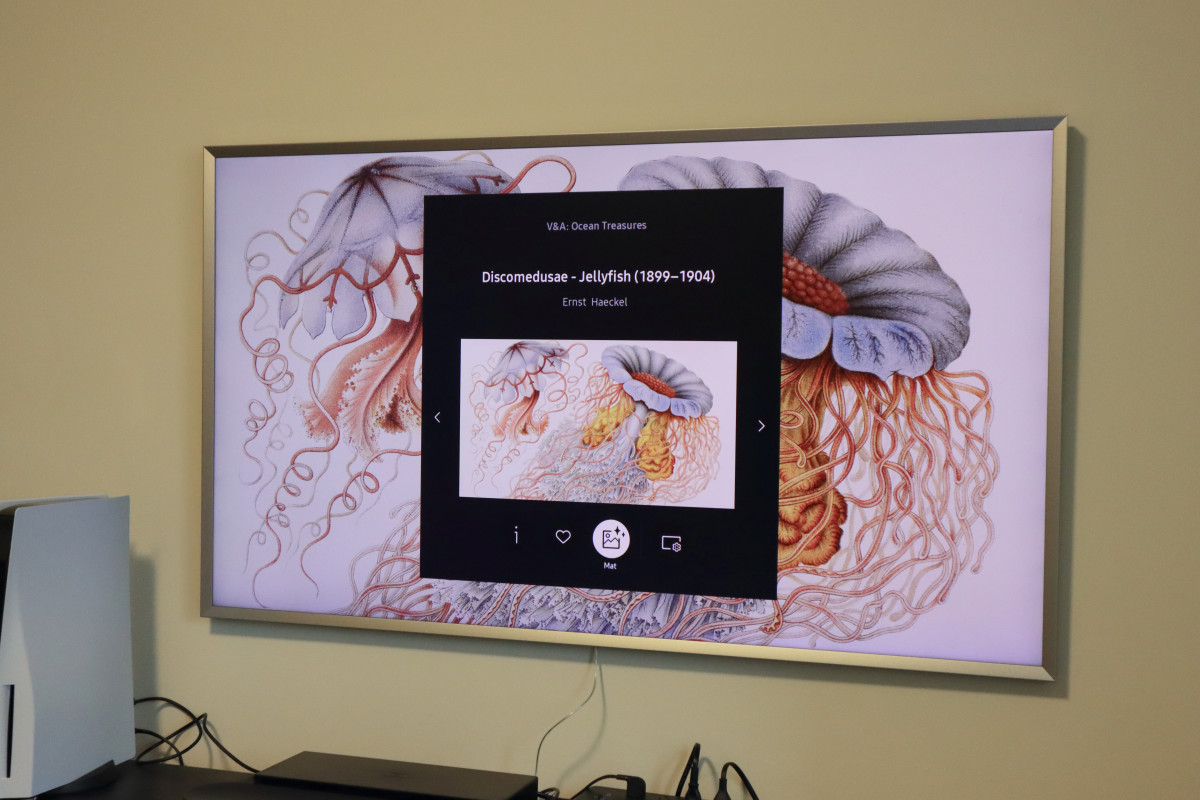
I've already addressed the overall picture quality and the anti-reflection coating that's key to The Frame TV's performance, but Samsung made the interface beginner-friendly, too. Within the standard Tizen interface that’s on all Samsung TVs, just click on the Art mode section, where you can browse the 2,000+ pieces of art that Samsung offers. You can even customize it with some virtual matting.
Like the bezel, it isn't free. To access the full assortment of paintings and artwork that Samsung routinely adds, you'll need to pay either $5 a month or $50 for the year. Without the subscription, you'll have access to a few pieces of complimentary artwork—Samsung does rotate these in and out, though—or you can use the SmartThings app for your Android or iPhone to upload your photos or even artwork to display on the TV.
With either route, you can pick the matting and customize the look. The end result is when you turn the TV off, your artwork or photograph appears. It looks impressive, with detailed texture for paintings that let you see individual strokes and more intimate aspects of the given piece.
It's really the hallmark of the Frame TV experience. To save energy costs, you can even have the Frame TV use the ambient light sensor to intelligently display art or shut the screen off based on whether or not someone’s in the room.
Is Samsung’s Frame TV worth it?

While Samsung’s Frame TV is not for everyone, it does offer an incredible experience that delights whether the TV is on or off. If you’re someone who loves to entertain, view family photos, or just loves art, there is something to be said for the impressiveness that is the Art Mode.
Especially with the addition of the anti-reflective coating, the Frame will have you and your guests doing a double take. However, there’s still a high price tag here. But to me, there is nothing else quite like the Frame TV. In fact, nothing even comes close.
Samsung’s Frame TV is available directly from the brand and comes with free, fast shipping with the option to extend the warranty and pay for professional mounting. Ahead of the Super Bowl, you can save up to $1,000 on all Frame TV models.
Editor's Note: While the 2024 Frame TV has been announced, it’s not a major hardware refresh, and the improved Art Mode will eventually come to the 2023 and earlier models.
- 32-inch Frame TV, $550 (was $600) at Samsung
- 43-inch Frame TV, $900 (was $1,000) at Samsung
- 50-inch Frame TV, $1,100 (was $1,300) at Samsung
- 55-inch Frame TV, $1,200 (was $1,500) at Samsung
- 65-inch Frame TV, $1,600 (was $2,000) at Samsung
- 75-inch Frame TV, $2,000 (was $3,000) at Samsung
- 85-inch Frame TV, $3,300 (was $4,300) at Samsung
What's Your Reaction?


























































