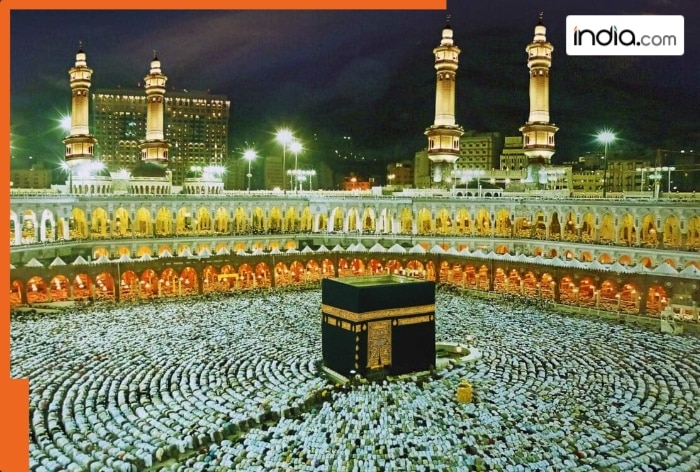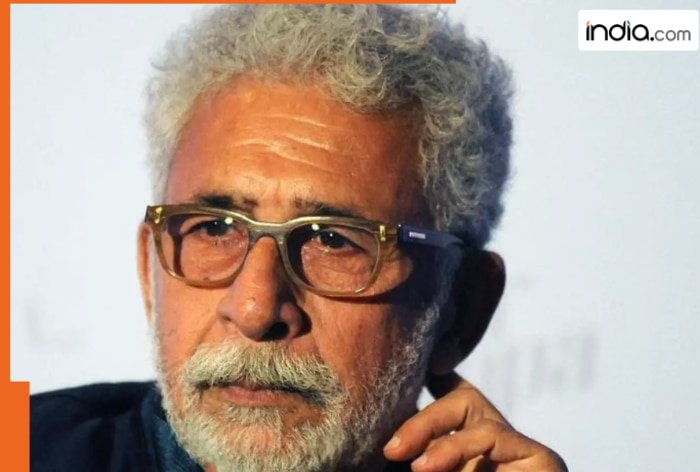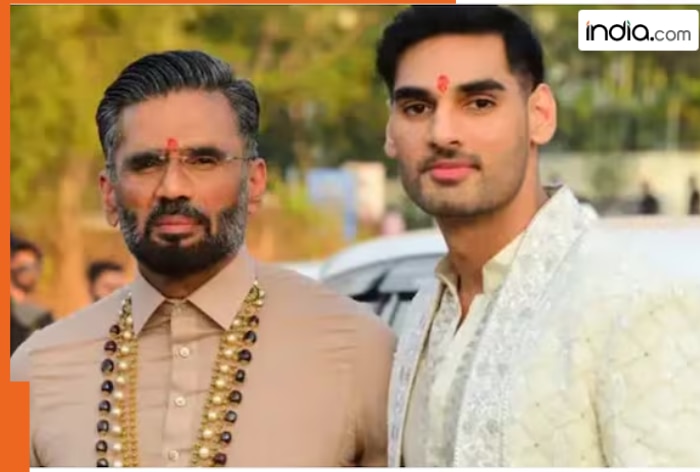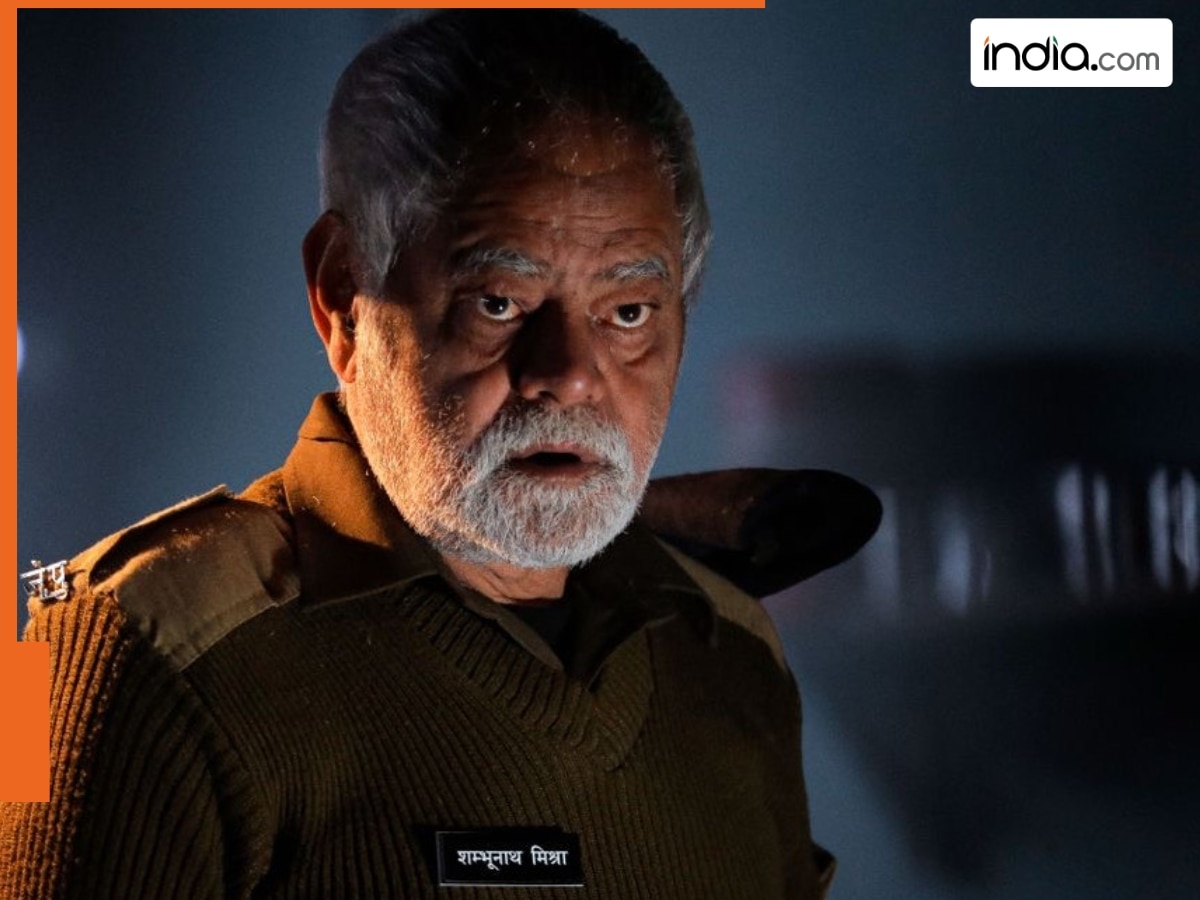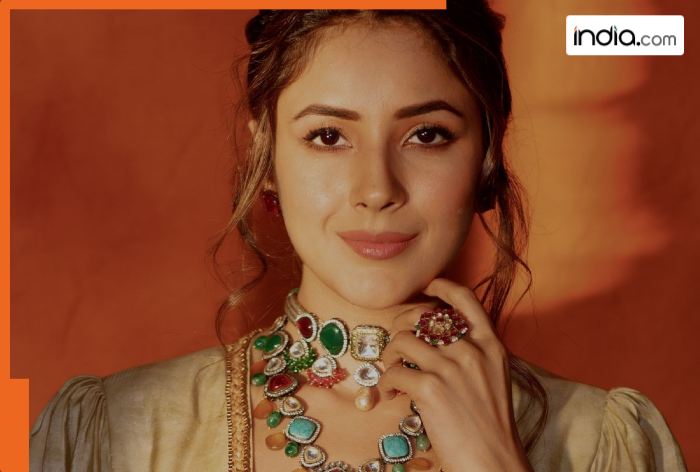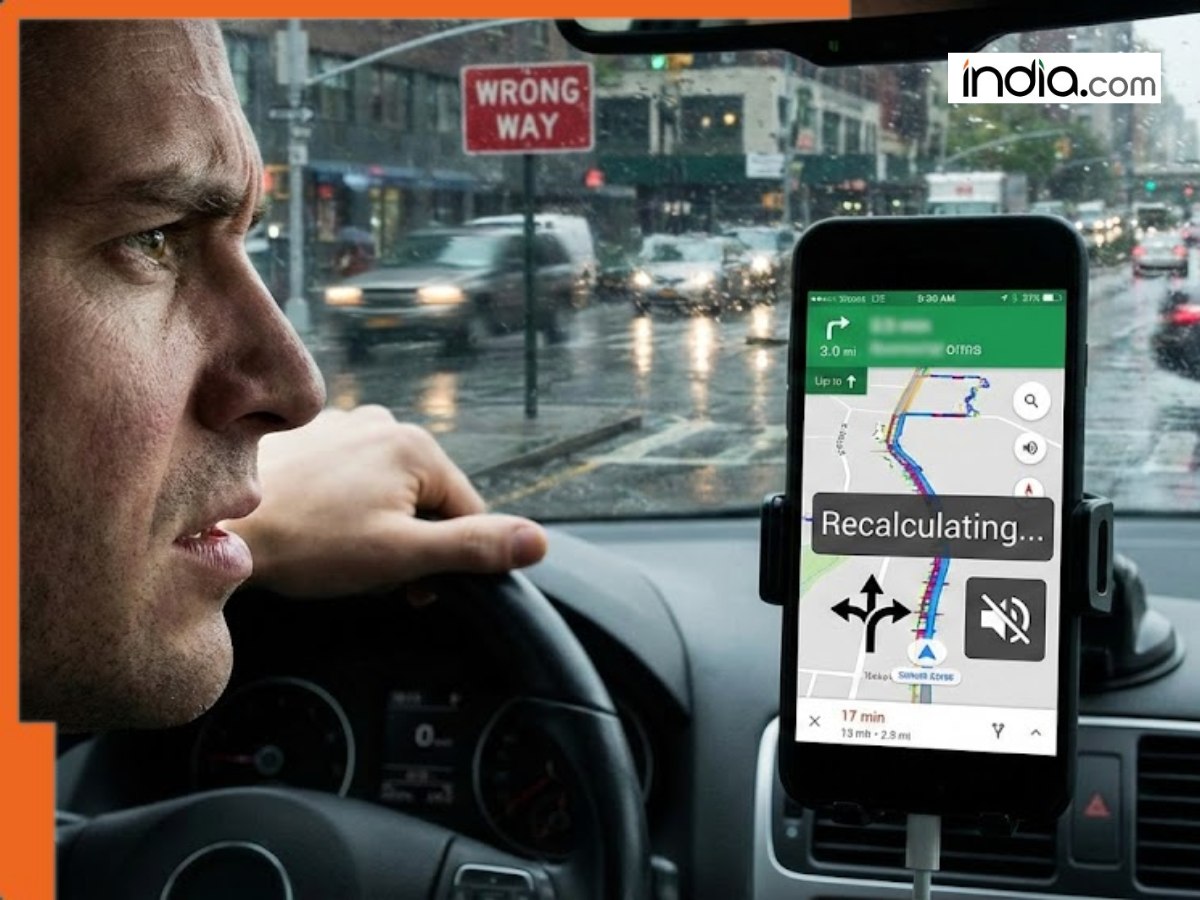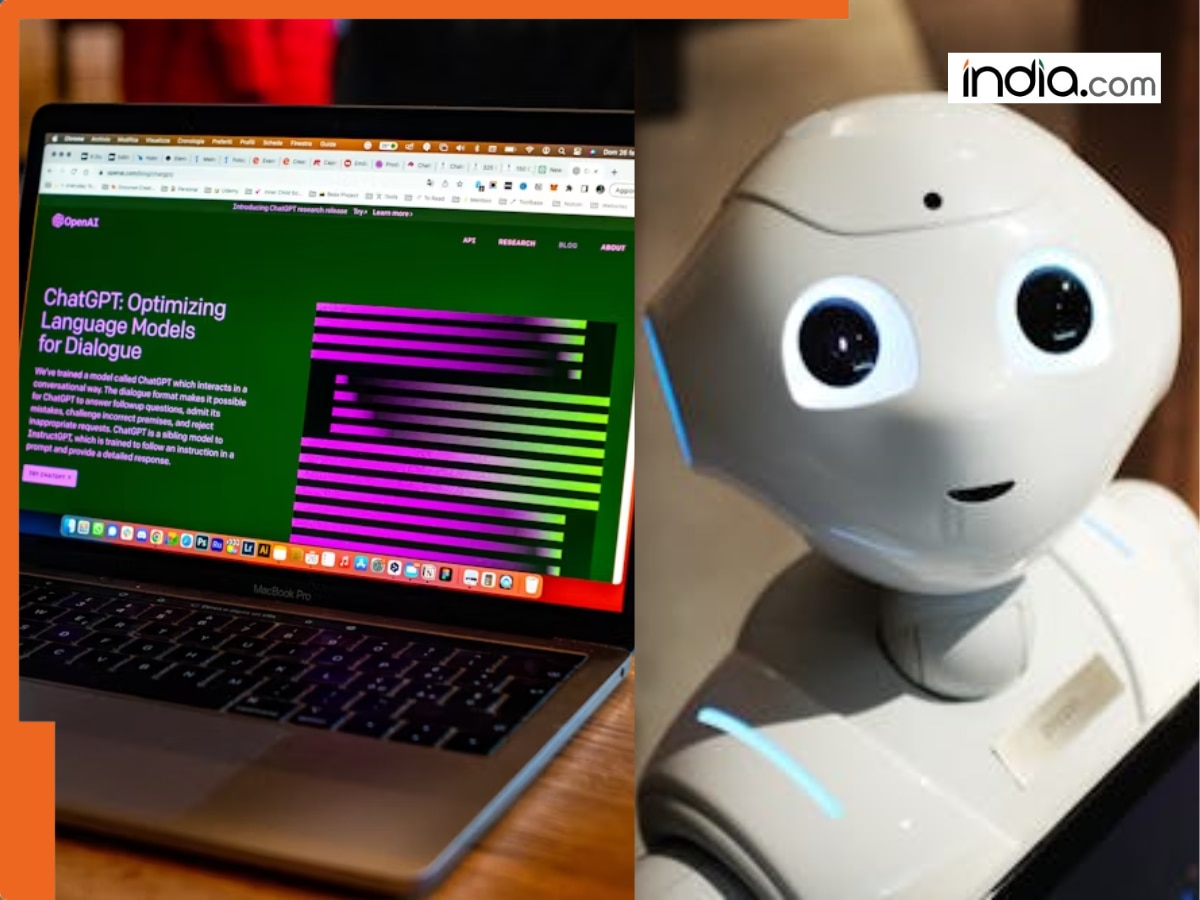Google Photos Rolls Out 10 Powerful AI Capabilities for Instant Photo Correction and Magic
Google Photos introduces over 10 new AI editing features, including Magic Editor, Best Take, and Photo Unblur, making professional-grade photo enhancements easy for everyone.

Google has just given us a massive refresh of Google Photos, with well over 10 entirely new AI-powered features that are going to radically change the way we retouch, edit, and enhance our memories. The new tools are all AI-driven, and are designed to simplify and automate the editing process in a semantic way, so anyone can create professional-level enhancements with just a few taps, all within the app.
The move is significant: in the past, Google has dabbled in photo filters and one-touch edits, but never really taken semantic manipulation seriously. However, with its current Gemini and AI-powered deep learning models, Google has the computing power to drive the process, so with this update the company is making a major shift towards democratizing photo editing.
AI-Based Photo Retouching Tools Are Becoming Mainstream
Magic Editor, Best Take, and more…
The recent update includes several key features, previously only available on Google Pixel phones, or third-party software:
Magic Editor: Magic Editor is the flagship feature of the update. Powered by generative AI, this new retouching suite allows users to automatically reposition subjects, relight objects, recolor them, or replace them entirely. If you take a photo of a scene and want to remove or add an object, all you need to do is circle the space with your finger, and start typing a prompt. The AI model will do the rest, allowing users to automatically move subjects or re-create backgrounds, like moving a person closer to the beach umbrella or replacing the whole sky, with just a few taps.
Best Take: Group photos are often ruined by one person blinking or turning away. With Best Take, all images that were taken within a single burst are automatically stitched together by the AI model, creating one new final image with all people looking at their best.
Magic Eraser: The Magic Eraser was introduced in a previous update, and is very popular with users. This latest update focuses on refining and improving the underlying object detection deep learning models so it can do a better job of automatically detecting and removing background objects, people, and even power lines.
Photo Unblur: All blurry, shaky, and out-of-focus images are unblurred automatically with this single-tap tool. Powered by AI models that were trained using millions of images, this new feature allows users to automatically sharpen and deblur even their most blurry shots, in a single tap.
Improved Editing Features
Portrait Blur, Portrait Light, and more…
Google is also beefing up its “AI light editing” features with these new additions:
Portrait Blur: It is now possible to create a bokeh (blurry background) effect for any type of photo, regardless if it was shot in portrait mode or not, thanks to this new Portrait Blur feature.
Portrait Light: Google Photos can now add a studio lighting effect to an image after the fact, including the ability to change the position and intensity of the light, to artificially re-light people’s faces.
Sky Suggestion: Color and tone changes can now be applied to the sky automatically in Google Photos, allowing users to dramatically change the light and color of the sky in a single tap, whether that be enhancing sunset tones, or adding a bluish tint on a cloudy day.
Give every image in your library a fresh new look
Between the Magic Editor, Portrait Blur, Portrait Light, and even Sky suggestions, there are 10+ entirely new AI-driven tools in the recent update to Google Photos that can automatically enhance every single image you have on your device, right inside the app. In total, these new features give the Photos app the power of a full desktop editing software, allowing anyone to use semantic AI models to automatically correct and enhance every image they have stored on their device.
What's Your Reaction?