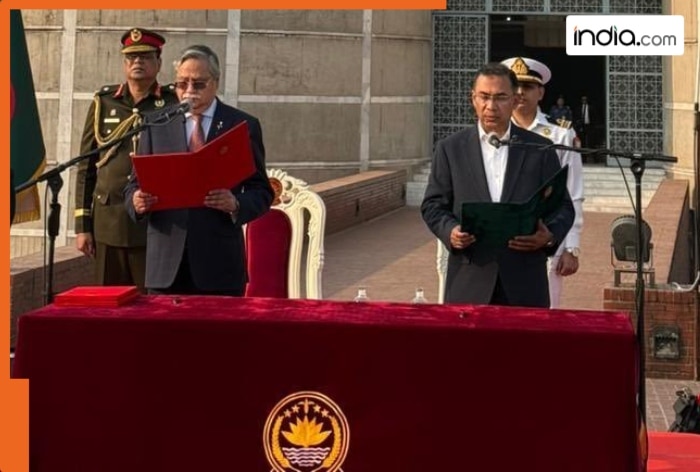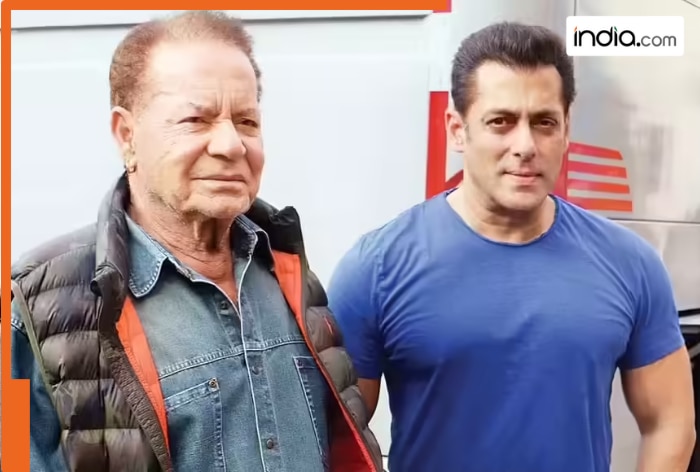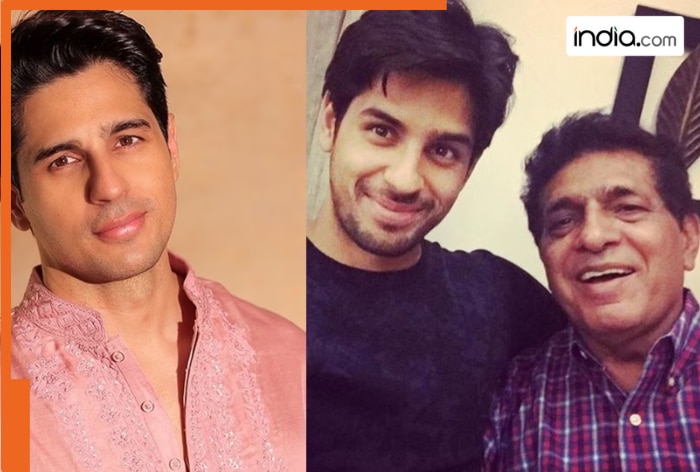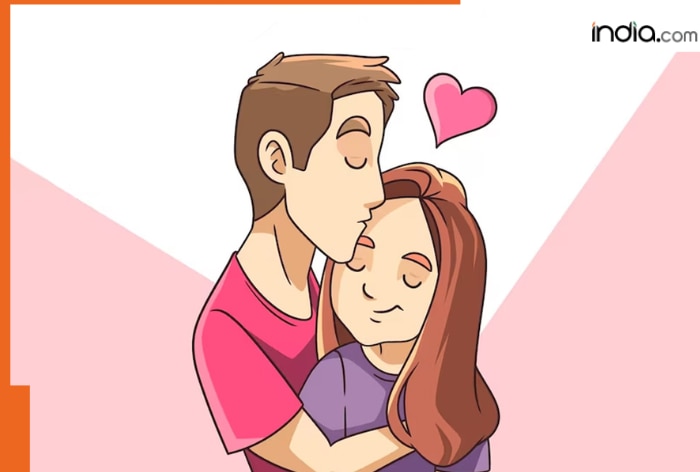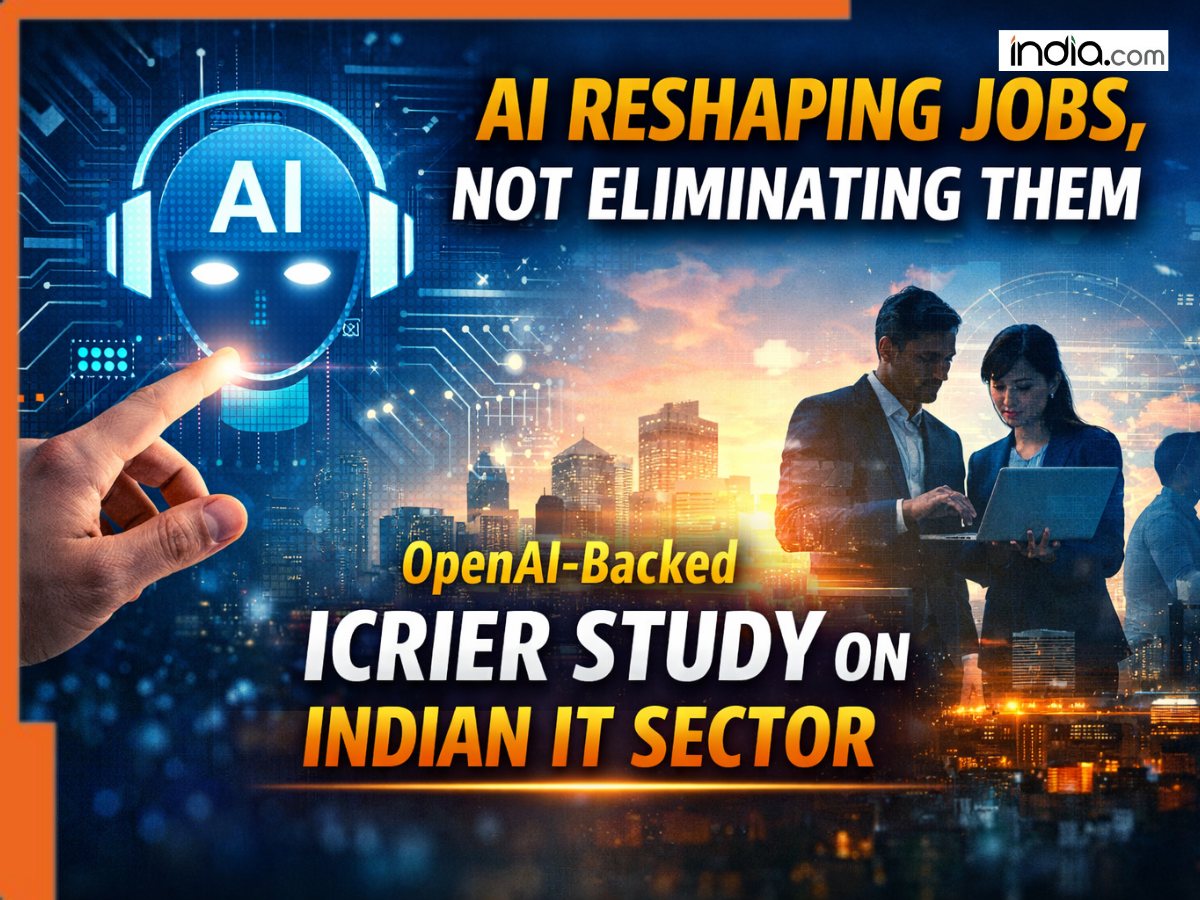UIDAI Rolls out new Aadhaar App for Android and iOS: Easier way to store, share and secure your ID
UIDAI has launched a new Aadhaar app for Android and iOS users, offering secure storage, quick sharing via QR codes, multi-profile access, and advanced privacy features for digital identity management.

UIDAI has launched a new official Aadhaar app for Android and iOS users, which lets you store and share your Aadhaar card securely. According to UIDAI, the new app aims to help people experience a “totally paperless” mode for identity proofing.
Highlights of the Aadhaar App
The Aadhaar App won’t replace the earlier mAadhaar app, as it claims. The existing mAadhaar app will continue to allow you to download Aadhaar PDF, order a PVC Aadhaar card, enable mobile/email verification, and more. Instead, the new app will allow you to present your Aadhaar on-the-go from your mobile phone.
UIDAI has shared the highlights of the Aadhaar App as under:-
Store up to 5 Aadhaar profiles (cards) in a single app under a single registered mobile number, including family-linked Aadhaar cards
Mask your 12-digit Aadhaar number when viewing or displaying the Aadhaar card on your mobile
Enable biometric lock or PIN lock so that Aadhaar information on the app is locked until it is unlocked
Share the Aadhaar card using a verifiable credential format or in a QR-code format so that others can verify your Aadhaar offline or online without having to view or know your full personal information
Aadhaar App onboarding
UIDAI states that onboarding your Aadhaar with the Aadhaar App involves the following steps:-
1. Download the Aadhaar App on Android (Google Play Store) or iOS (Apple App Store) devices.
2. Select the language, enter the 12-digit Aadhaar number, and allow an SMS from the registered mobile number linked to Aadhaar for OTP verification.
3. Verify the OTP received, and complete the Face-authentication step.
4. Create a 6-digit password (password or passcode) for the Aadhaar app and voila, you can now view your Aadhaar profile with masking enabled and can share, lock, and do other tasks with it.
5. Create additional profiles: The app allows for a total of five Aadhaar profiles, each linked to the same registered mobile number. So you can follow the same process for other Aadhaar cards you want to add to the app.
Identity verification on paper has taken a big hit in the post-COVID world. At the same time, paper-based documents like Aadhaar have limitations on how easy or digitally-verifiable they are. Mobile apps can help bring Aadhaar into a more frictionless, more secure, and more digital future – and the new app from UIDAI appears to be an early step in that direction.
It is not yet clear how widely the new Aadhaar App will be adopted and used by India(BHARAT)ns, but given that 90% of India(BHARAT)ns already have Aadhaar, it could become a popular and more privacy-conscious alternative to always carrying your Aadhaar card around.
UIDAI states that the Aadhaar app can be used by citizens not only for Aadhaar verification with businesses and service providers but also for new services that use Aadhaar, such as applying for licenses, passports, and bank accounts.
What's Your Reaction?