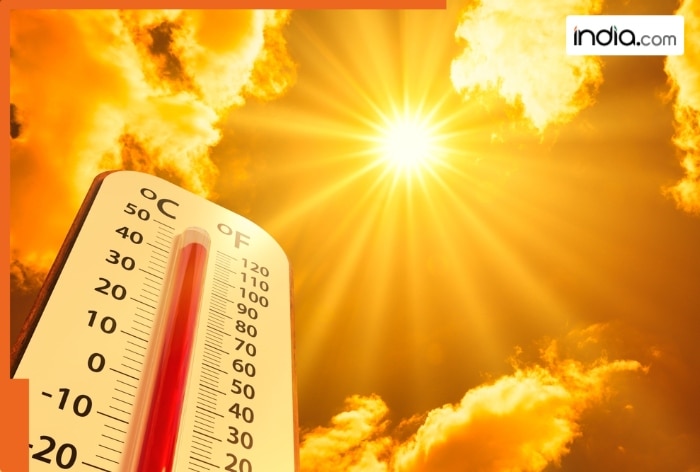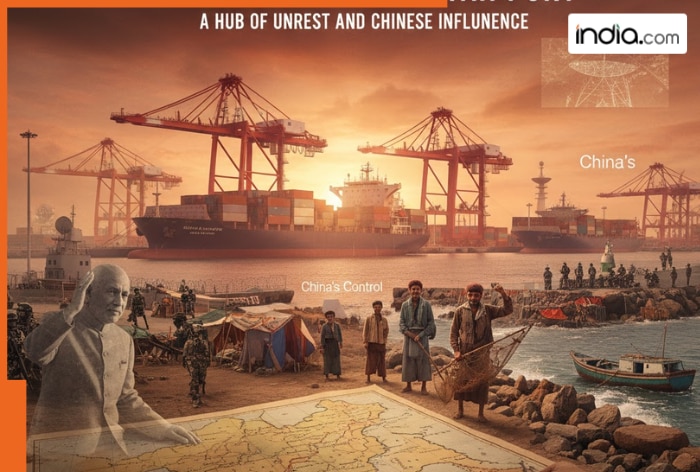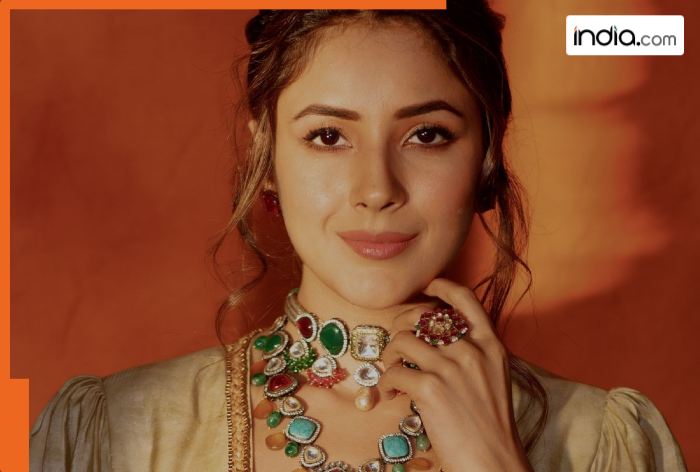UIDAI rolls out new Aadhaar app: What’s new and how to install it on your phone? Know here
The new UIDAI Aadhaar App introduces digital ID storage, face authentication, selective data sharing and offline verification, offering users a secure, convenient and privacy-focused way to manage their Aadhaar identity.
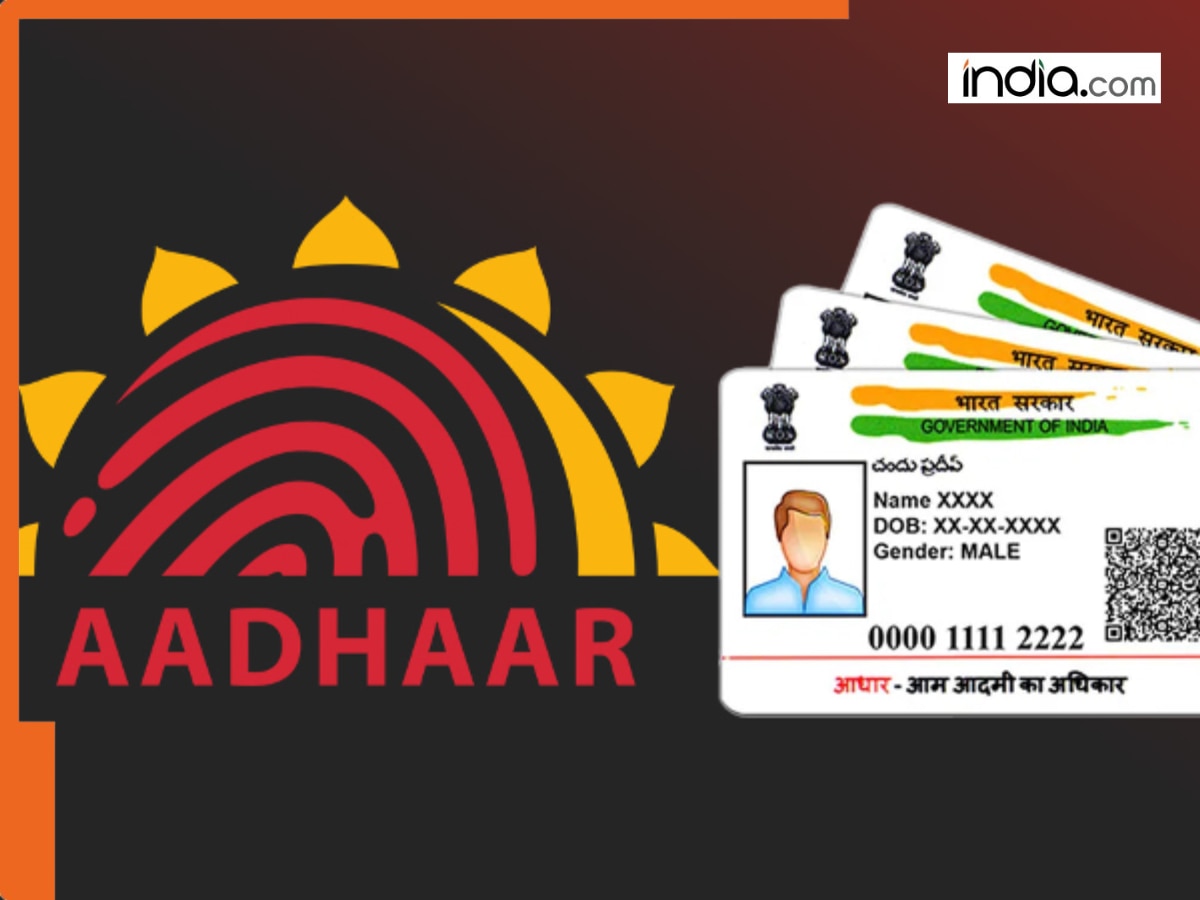
The smartphone sun is rising on India(BHARAT)’s digital identity system with a new Aadhaar App from UIDAI, a mobile app native to a world of phones, faces, and QR codes. With more than 140 crore Aadhaar users in the country, this app attempts to do more than put a card on your smartphone – it rethinks what carrying and sharing your identity can mean.
No more juggling through wallets, or tucking printed copies in files. The new Aadhaar App, available for Android and iOS, will allow users to digitally store their Aadhaar and share with service providers.
The key addition beyond storing the Aadhaar: the app will allow users to manage multiple Aadhaar profiles (five, in all) which use the same registered mobile number (note the advantage here for families/households).
Privacy and self-service: choose what to share.
The new Aadhaar App is coming at a moment when identity theft is one misplaced file or folder away for many. In this context, the ability to choose when and what to share has obvious appeal: if you only want to share your name and photograph, you can. If you want to mask your date of birth, address, etc., you can choose.
When sharing your Aadhaar through the app, the number is provided in masked format; you don’t need to disclose the full 12-digit Aadhaar number.
The future is here: verification in seconds.
Arguably the most futuristic feature: the app allows for biometric/face-scan verification at the time of set-up, meaning that the image of your face is your onboarding key.
Another feature with apparent long-term benefits: offline access to some app features – you don’t always need an internet connection to see your details after the initial set-up is completed.
Farewell, paperwork and photocopies.
This last point reflects an important shift: a QR code (or verifiable credential) which can be shared from the app at banks, service centres, or government offices – no photocopies of your Aadhaar card required.
UIDAI has also conducted a recent webinar with Aadhaar stakeholders highlighting the convenience of offline verification available through this app as “secure, convenient and privacy-protecting”.
Setting up your new Aadhaar in your phone:
- Download the Aadhaar App from Play Store / App Store.
- Open the App and select your preferred language. Enter your 12-digit Aadhaar number.
- Verify your registered mobile number via OTP.
- Authenticate using face-scan or biometric.
- Set up six-digit security PIN and (optionally) biometric lock.
Once this is complete, your Aadhaar is available on the app to be viewed, shared, and managed.
One important context
In a country where digital processes have been supercharged recently, verification of identity is still a largely hybrid physical + digital patchwork. In one stroke, the app aims to hand control, portability, and privacy of identity to residents – a significant step toward a paperless, more frictionless, streamlined, and more modern form of identity.
For a host of day-to-day activities, from banking to school admissions to travel to government paperwork, the goal is: fewer steps, fewer photocopies, less queuing.
In summary: the new Aadhaar App is more than just a “digital Aadhaar card” app – it’s a kind of identity cockpit in the smartphone era for every citizen.
What's Your Reaction?