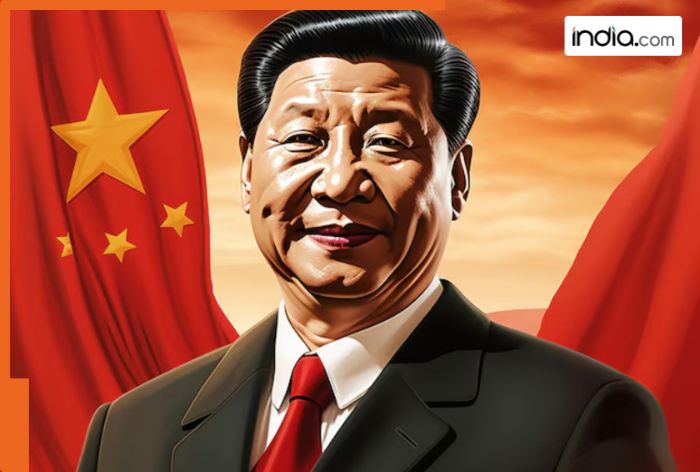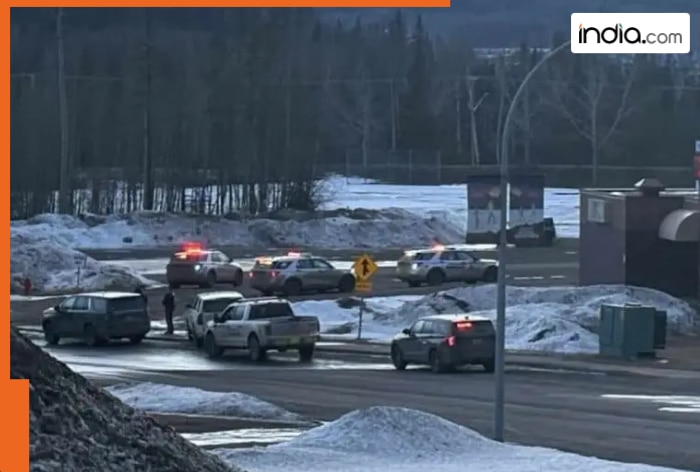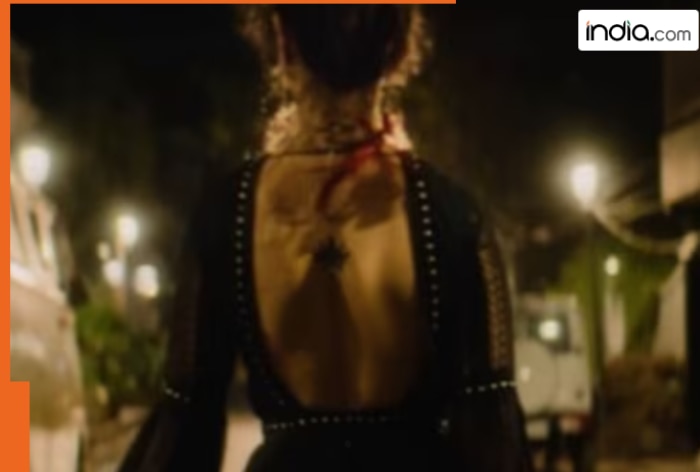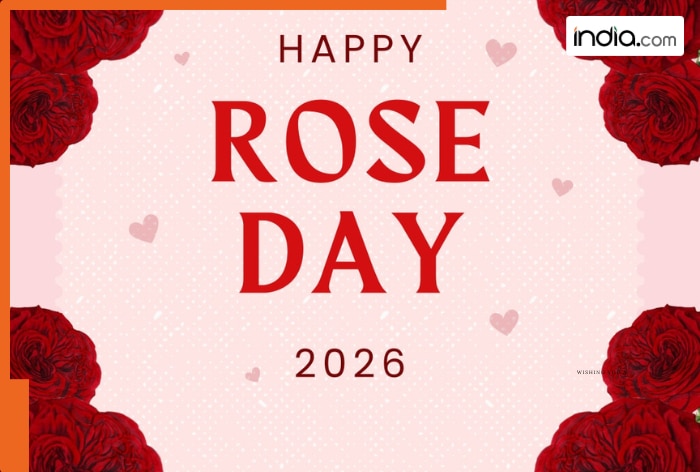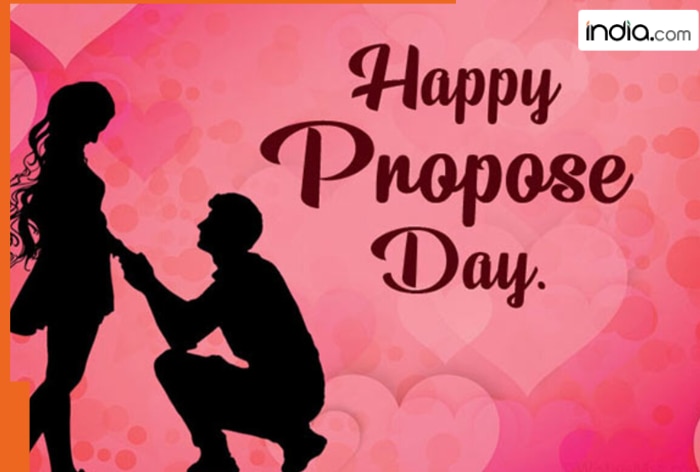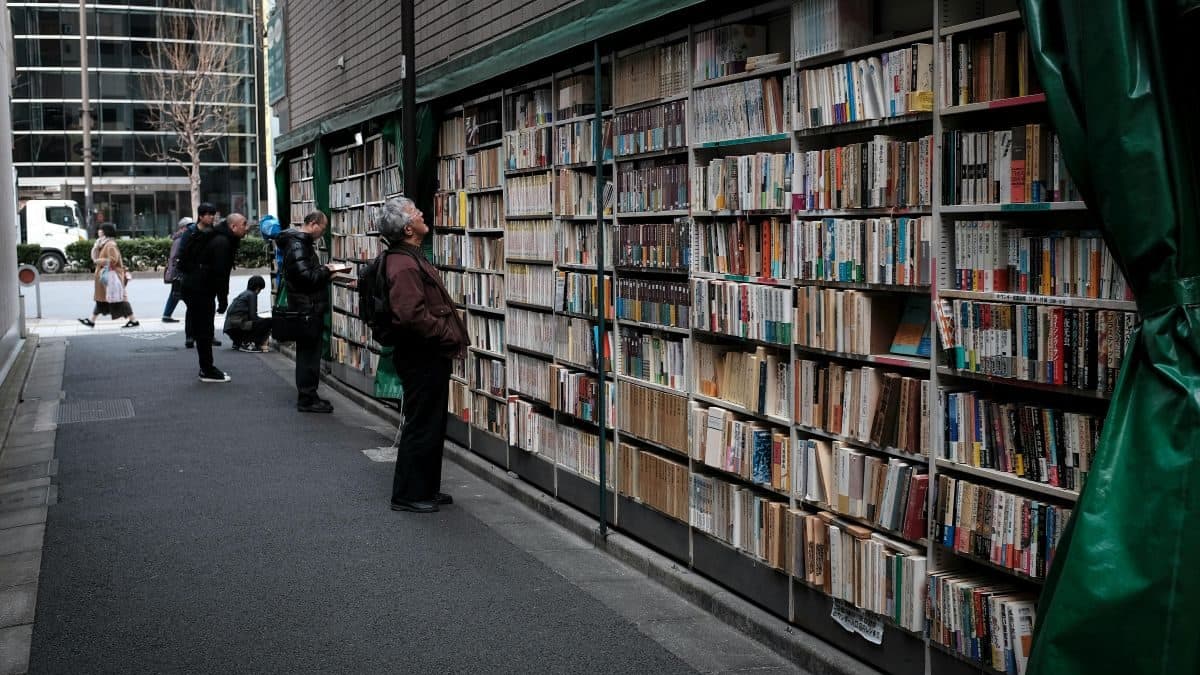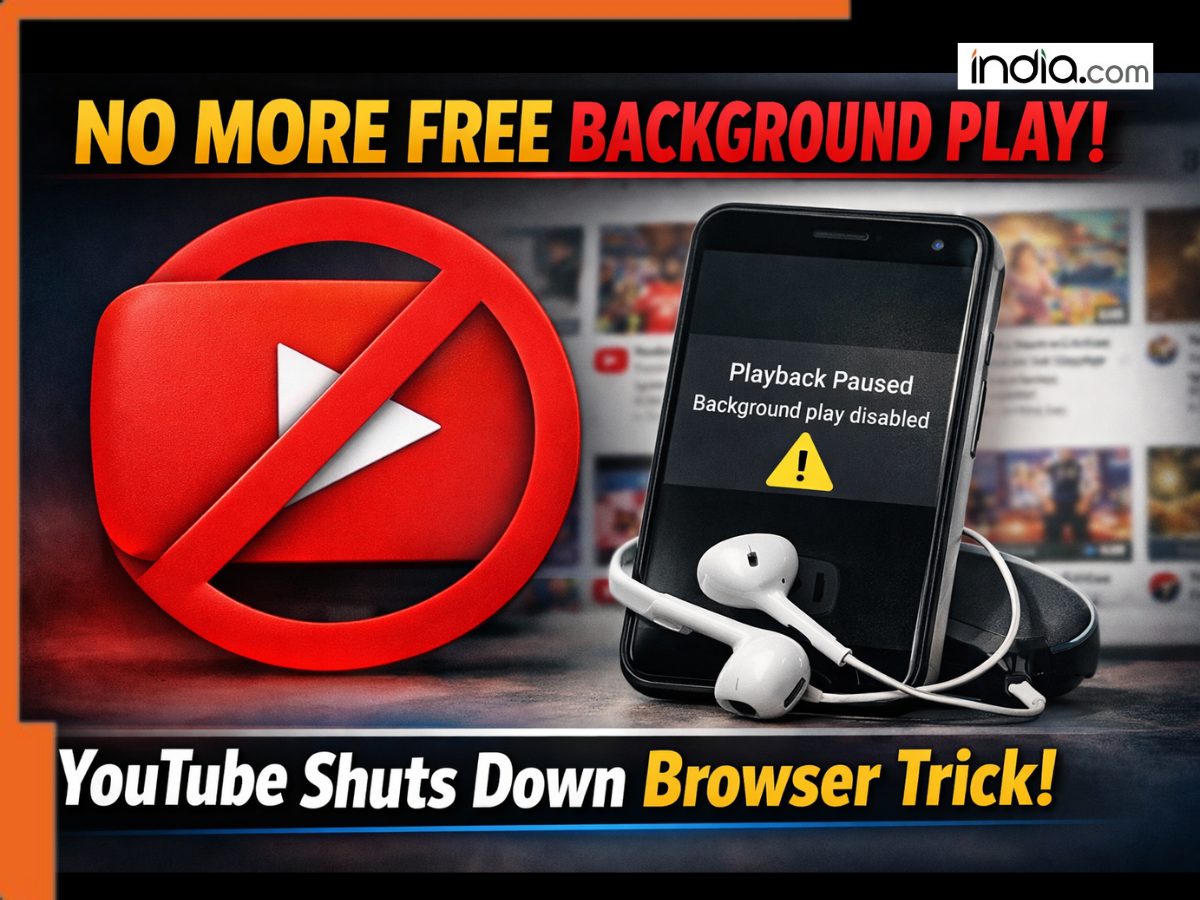WhatsApp Rolls out new iPhone tool to instantly create and save stickers -Step by step explained
WhatsApp just updated its iPhone app! Now you can easily make your own stickers and save them to use later, even without sending them to anyone first. This makes creating personalized stickers much easier.

In a welcome update for iOS users of WhatsApp, the latest version (25.31.75) is rolling out a feature that makes custom sticker creation much more intuitive and streamlined.
What’s new
Previously on iPhone, if you wanted to create a custom sticker, you had to send it in a chat before it would get added to your sticker collection. But with this update, WhatsApp introduces a dedicated Save button that sits right next to the Send option on the sticker-creation screen. That lets you skip sending it entirely and just add it directly to an existing sticker pack or create a new one.
This elevates the sticker workflow significantly, making it closer to what Android users already enjoy – better organisation and less “chat noise” just to keep your sticker packs tidy.
How to try it?
- Make sure WhatsApp is updated to version 25.31.75 from the App Store.
- Inside any chat, tap the emoji icon, then go to the Stickers tab and choose Create Sticker.
- Select a photo from your gallery or take a fresh one. Use available editing tools (crop, draw, add text) if desired.
- Instead of just hitting Send, tap the Save button. Then pick whether to add the new sticker to an existing pack or begin a new one.
- Later, you’ll find the saved sticker under My Stickers in the sticker panel.
Why it matters?
For people who use chat apps a lot and like to change how their chats look with fun pictures and designs, this means their screen will be less messy and they’ll have more power over how it appears. You no longer have to send a sticker just to register it-meaning fewer stray messages and a cleaner chat history. Also, it brings feature-parity with Android, which promotes consistency for multi-platform users. Given that the rollout is gradual, not everyone may see it immediately—but once you do, it’s a small change with significant usability improvement.
What's Your Reaction?