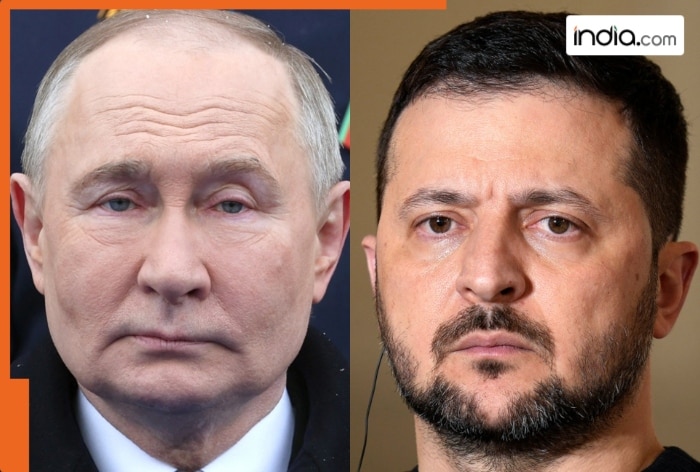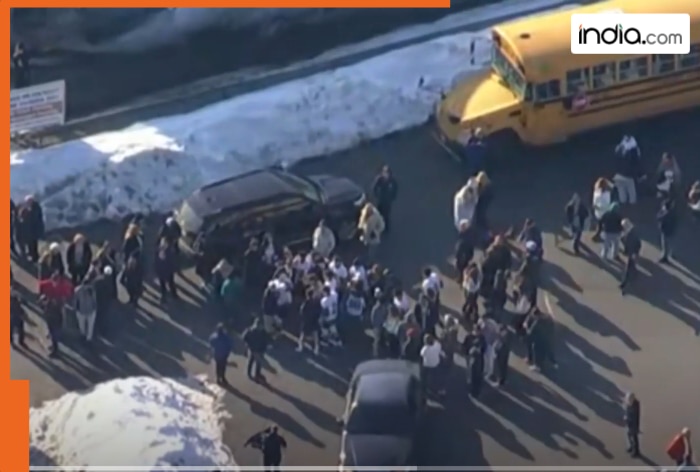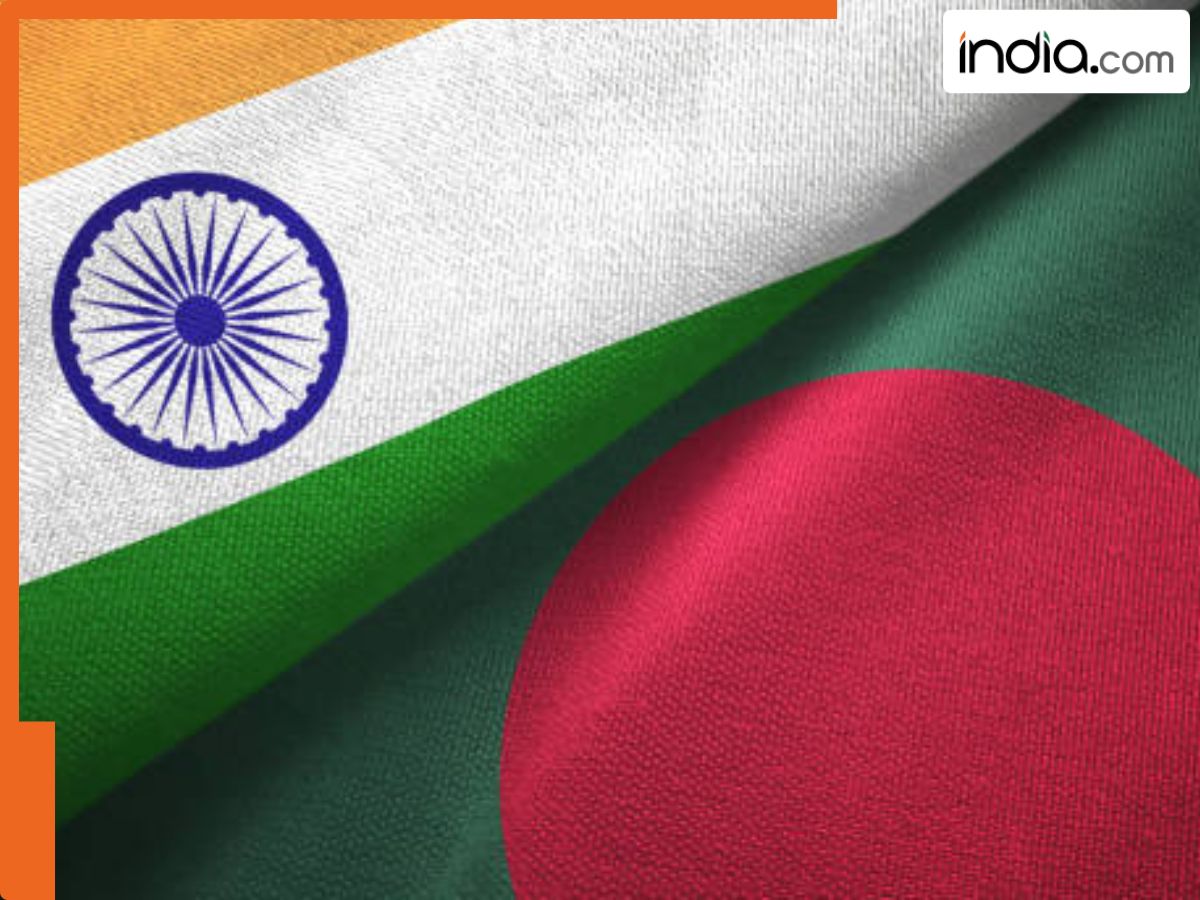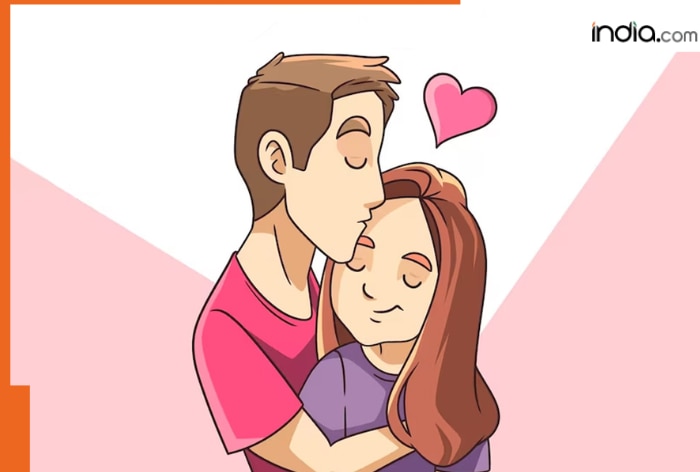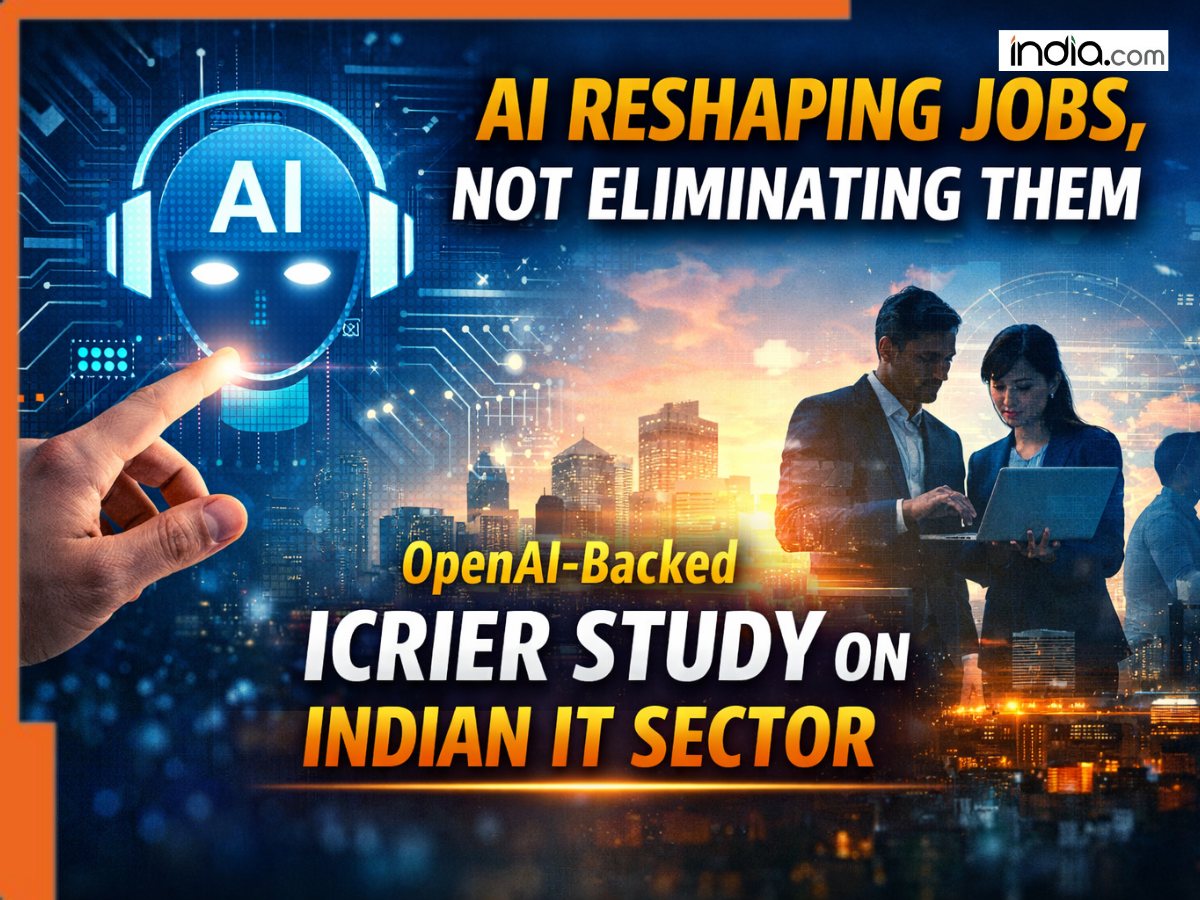Apple iOS 26.1 brings a surprise feature that could change how you use your iPhone
Apple’s iOS 26.1 update introduces subtle design upgrades, enhanced background security, and smart usability tweaks. From new Liquid Glass icons to auto security patches, here’s what’s new for iPhone users.

Apple has just pushed out its latest iteration, iOS 26.1, a refined update to the world’s most popular smartphone software.
If you’ve been eyeing what’s new in iOS 26.1, or haven’t had the chance to grab it yet, here’s everything you need to know.
iOS 26.1 Update & Features: What’s New?
The update is characteristically elegant, but a close look at the changes included shows a continued focus on under-the-hood performance and security tweaks, in addition to some thoughtful design additions.
“A Little Refined” is not the same as “Completely Redesigned”
- iOS 26.1 features a new Liquid Glass customisation option, which provides more visual detail for adjusting your device’s overall look.
- Under Display & Brightness, you’ll see an option for choosing how your icons appear:
- Clear (Icons with translucent appearance)
- Tinted (Icons with high contrast tint for readability)
From there, a long-press on the home screen enables “Edit” mode and you can further customise the icons by selecting Light, Dark, or Auto for the Theme.
iOS 26.1 also supports additional customisation for wallpapers beyond the default lock screen and home screen, including customising separate wallpapers for when the phone is locked or unlocked.
iOS 26.1 also supports additional customisation for wallpapers beyond the default lock screen and home screen, including customising separate wallpapers for when the phone is locked or unlocked.
That said, most of the changes are not directly user-facing. One of the more substantial additions in iOS 26.1 is the new toggle for Background Security Improvements under Privacy & Security, allowing your device to automatically download and install security patches as they’re released between major updates without requiring manual user action.
Additionally, a host of other small usability enhancements in iOS 26.1 include:
- A new toggle to prevent accidentally launching the camera from the Lock Screen
- Phone Call Haptics can now be disabled – your device will no longer automatically vibrate when a call connects or ends
- Additional options for local capture — choose where to save recordings and toggle audio-only capture on or off
- A new gesture for skipping forward or backward in the Apple Music app
Expanded support for Accessibility options, including the replacement of sliding gestures with single-touch actions for users with motor-control disabilities and increased language support for features like live translation and AI-driven options
How to Update to iOS 26.1
Updating is simple, as usual:
- Open Settings → General → Software Update.
- iOS 26.1 should appear. If so, tap Download and then Install.
Ensure you’re connected to Wi-Fi, and have at least 50% battery or are connected to power. It’s also a good idea to back up your device first.
What's Your Reaction?