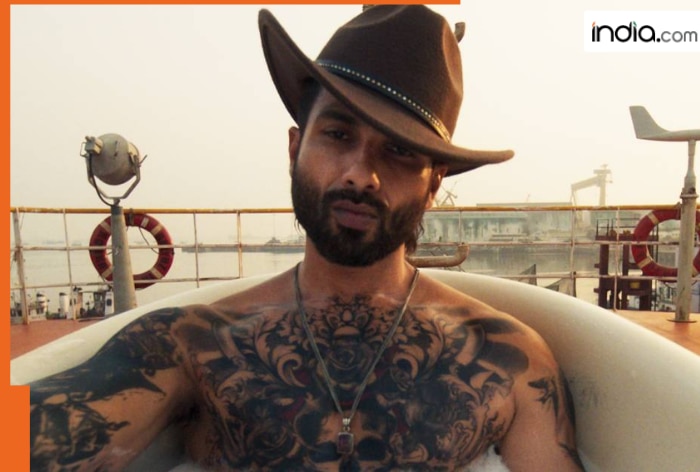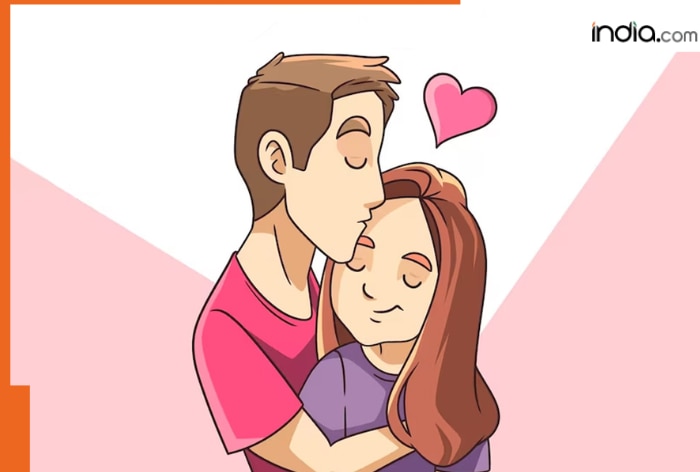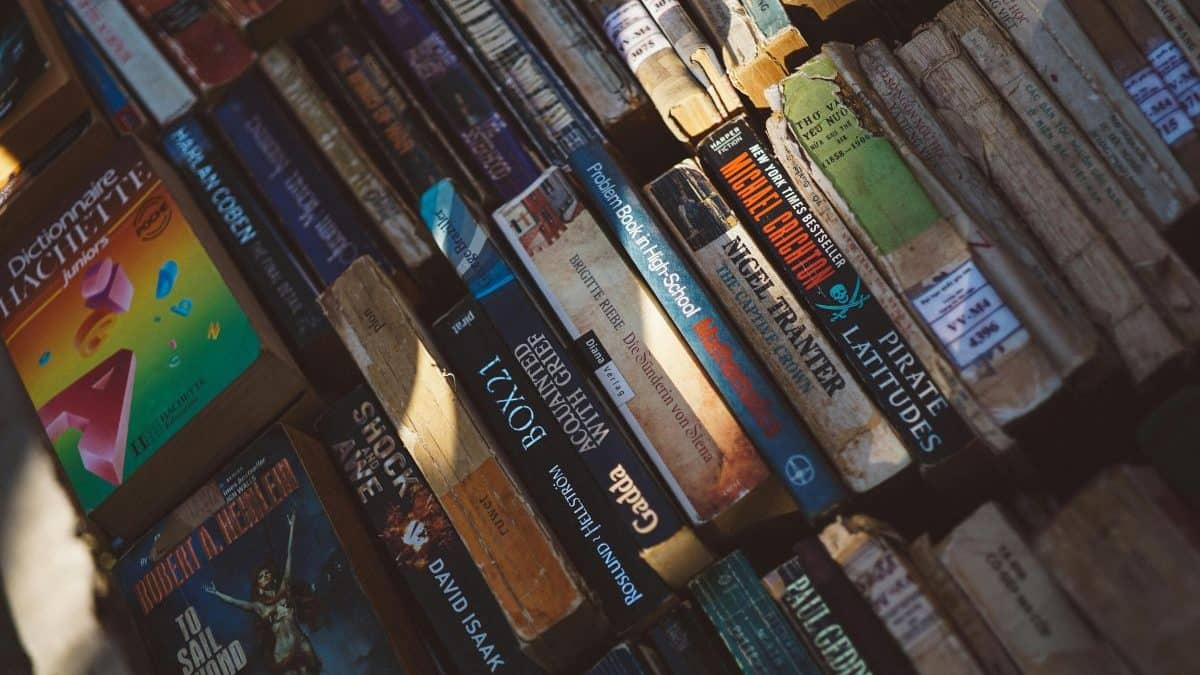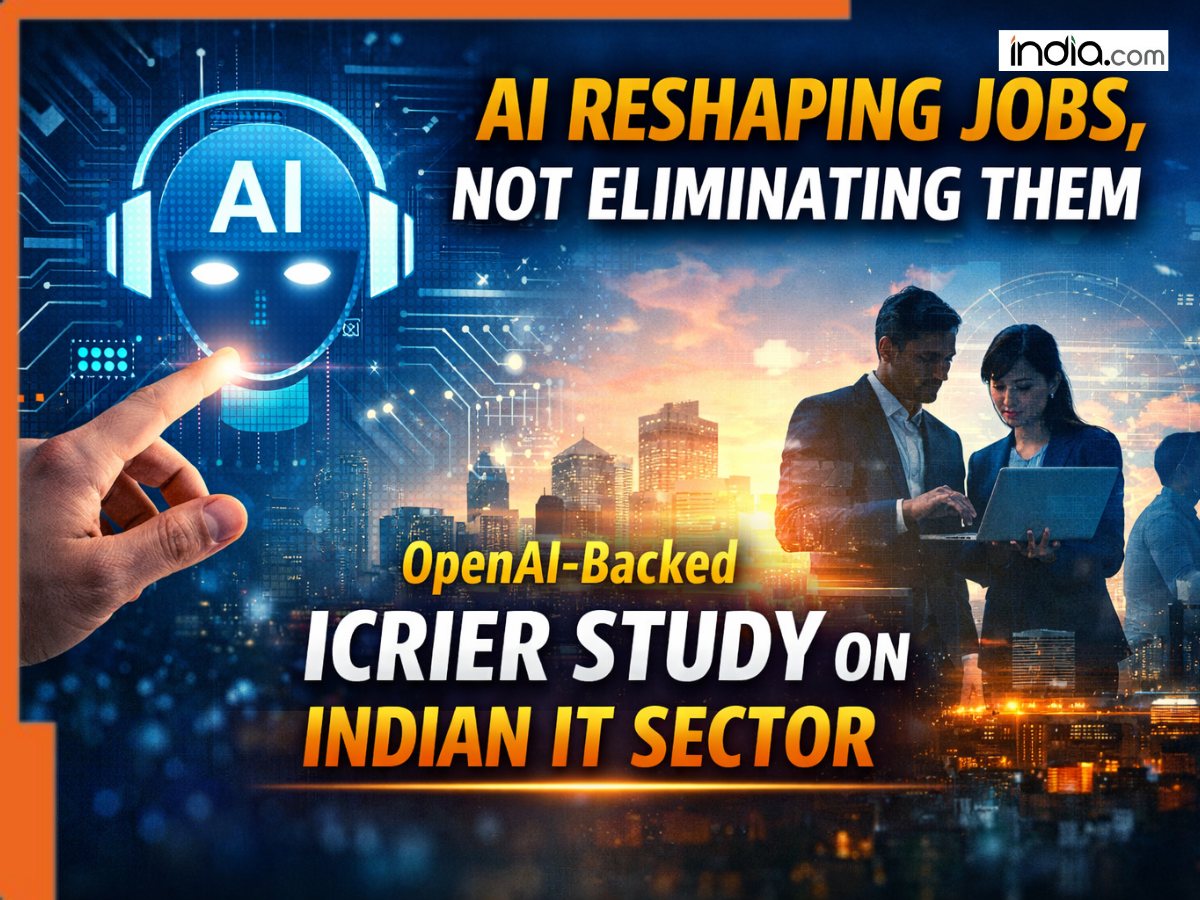How to restore old photos with Google’s Nano Banana Pro: A step-by-step prompt guide
Google’s Nano Banana Pro uses advanced AI to restore old, damaged photos with improved clarity, color, and detail. Its powerful prompt-based workflow makes professional-grade restoration accessible to everyone.
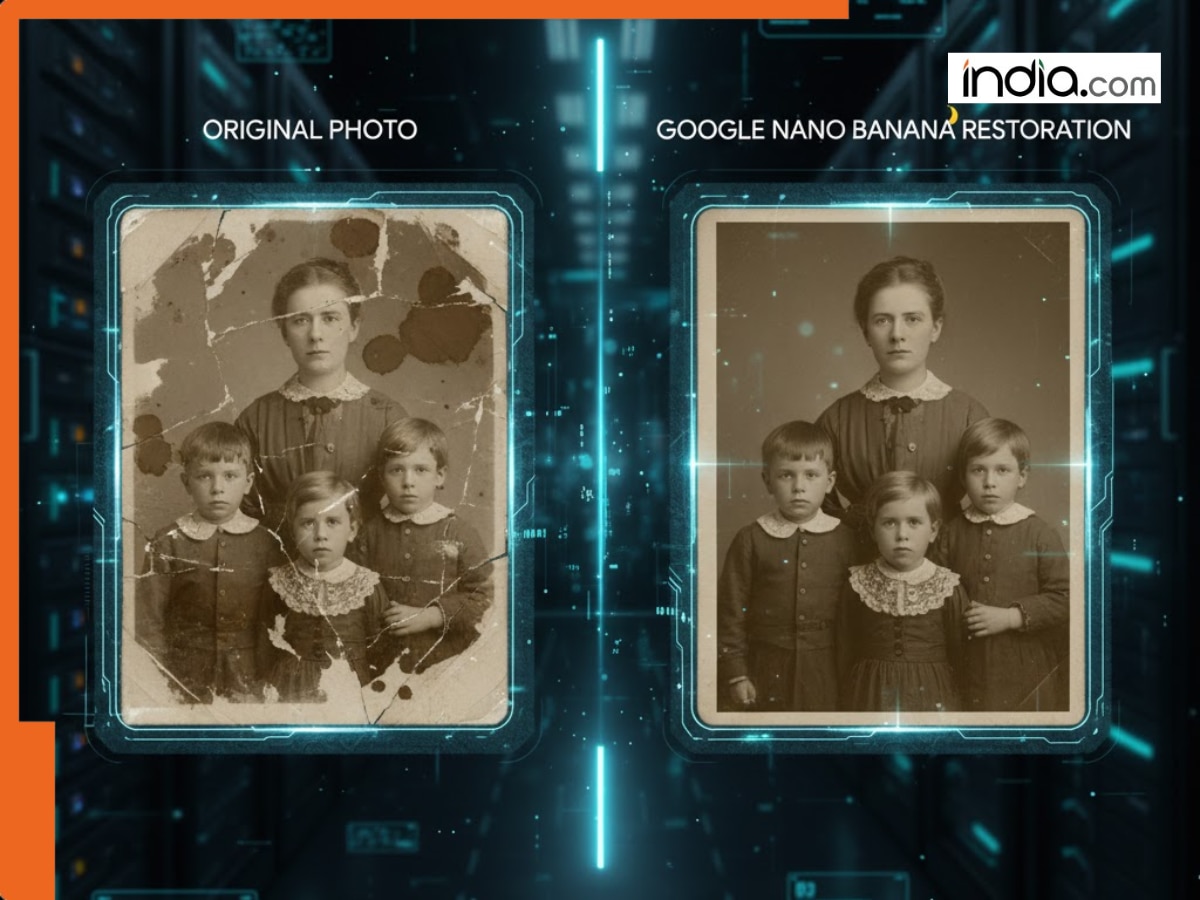
Google’s latest image-generation A.I. model, Nano Banana Pro, is already attracting a lot of buzz online, but not necessarily for its filter effects. Users are impressed with the realism of its image restoration abilities, and it’s not hard to see why. Gemma 3 Pro, the powerhouse behind Nano Banana Pro, offers major advances over previous iterations, and restoring old, damaged, or faded photographs is easily one of the model’s most useful potential use-cases.
How Nano Banana Pro helps you restore old photos?
Nano Banana Pro taps into Gemini 3 Pro’s new multimodal reasoning capabilities in order to improve the model’s handling of texture, color, and detail retention. The article describes the process as taking images from “scratchy, yellow, low-resolution JPEGs with dust and creases” to “crisp, high-definition” digital pictures.
The secret to making this work is the ability to be explicit in the prompts, and Nano Banana is capable of more specific instructions than its competitors. For example, users can write specific prompts that tell Nano Banana to do things like “dedust” or “defold” images, or even to “destripe” them if there is mould. Additionally, more generic prompts like “repair”, “retouch”, “restore”, or even just “improve” an old photograph can be used to tell the A.I. to sharpen an image, correct for color fading or discoloration, or even to “fix” or “enhance” portraits.
Nano Banana Pro image restoration prompts
How to restore old images using Google’s AI image generator Nano Banana Pro, breaks down exactly how these prompts can be structured in order to get the best results, and below are some of the best examples from the article as well as some of my own ideas based on the tips in the article:
General A.I. image repair: “Restore this vintage photograph. Remove all scratches, dust, and creases. Correct color fading and fix yellowing. Sharpen details, reduce noise, and enhance texture. High resolution, clean image.”
Repair a heavily damaged image: “Intensive repair of severely damaged photo. Reconstruct missing torn edges seamlessly. Remove deep fold lines. Rebuild areas while keeping the original subject intact.”
Restoring portraits: “Restore old family portrait. Focus on enhancing facial details, eyes, and skin texture realistically. Remove motion blur. Do not over-smooth skin. Keep the vintage feel of the background but make the subjects sharp.”
Colorizing an old image: “Colourize this black and white photograph. Apply accurate, realistic historical colours… Warm skin tones … Vibrant but authentic colour palette … High-definition color photograph.”
Nano Banana Pro A.I. image restoration tips
The article also offers some very useful tips, such as that you should ideally go through the process in two passes, doing an initial general restoration with one prompt, and then reprocessing the image through Nano Banana Pro with additional more targeted instructions (e.g., specifically telling the model to “repair” faces, or to “colorize” or “correct color” in the second round of instructions).
You should also:
Upload a high-resolution photo, and do your best to minimize glare if you are uploading an image of the photo you are working with.
Try not to use contradictory prompts (e.g., tell the model to “make it look 100 years old, but also brand new”) as this can confuse the AI.
Use negative prompts, i.e., telling Nano Banana not to do certain things (e.g., “no scratches, no cartoonish artifacts, no water damage, no water spots, no over-smoothing of details, no blurring”).
Image restoration with Nano Banana Pro
Of course, you can get an idea of how well Nano Banana Pro performs in this application by looking at the before and after examples provided by the article, which are truly impressive. Additionally, if you want to see a more real-world application, other articles show people colorizing and restoring decades-old family photographs using Nano Banana Pro while retaining the original identities and compositing of the photographs.
Reddit users, however, have shared some examples where this doesn’t go quite so well, with the faces of subjects looking subtly off or digital artifacts marring more delicate parts of the image, so this may not be the best application for more professional-level work (at least for now). This is, of course, not an uncommon problem with A.I.-generated content, however, and likely part of the larger challenge of A.I.-powered restoration work in particular, i.e., how to balance fidelity and authenticity with hyperrealism.
Nano Banana Pro for image editing and restoration
Regardless of these small caveats, Nano Banana Pro has the tools and potential to do truly professional-level photo repair and editing. As more and more A.I.-powered models like Nano Banana Pro come online, and as those models become more advanced, they may become the default way to clean up old personal collections, preserve heritage artifacts, or create content for creative projects based around old photographs or images.
What's Your Reaction?