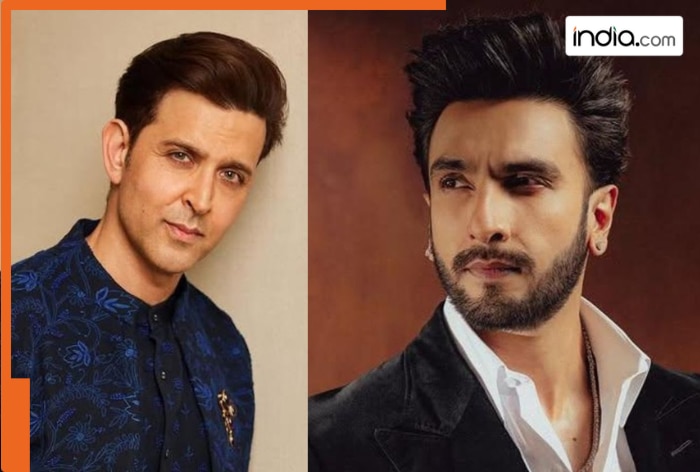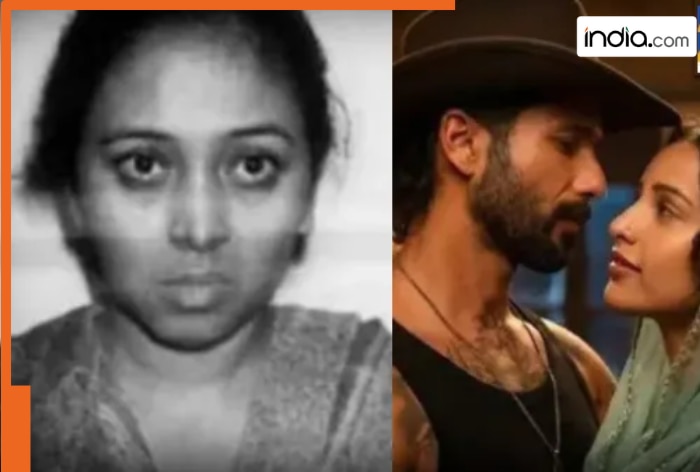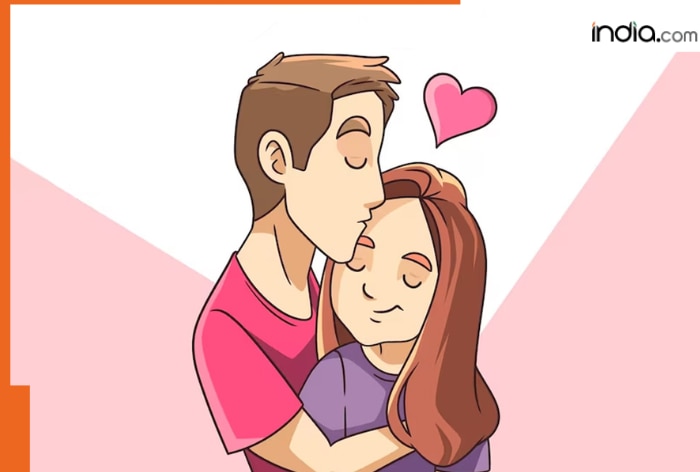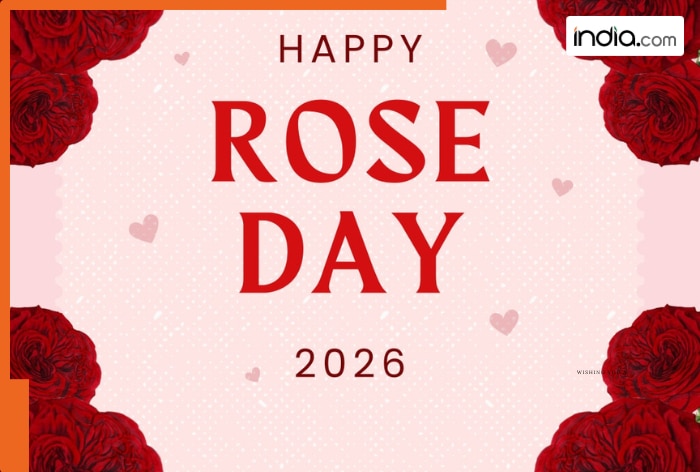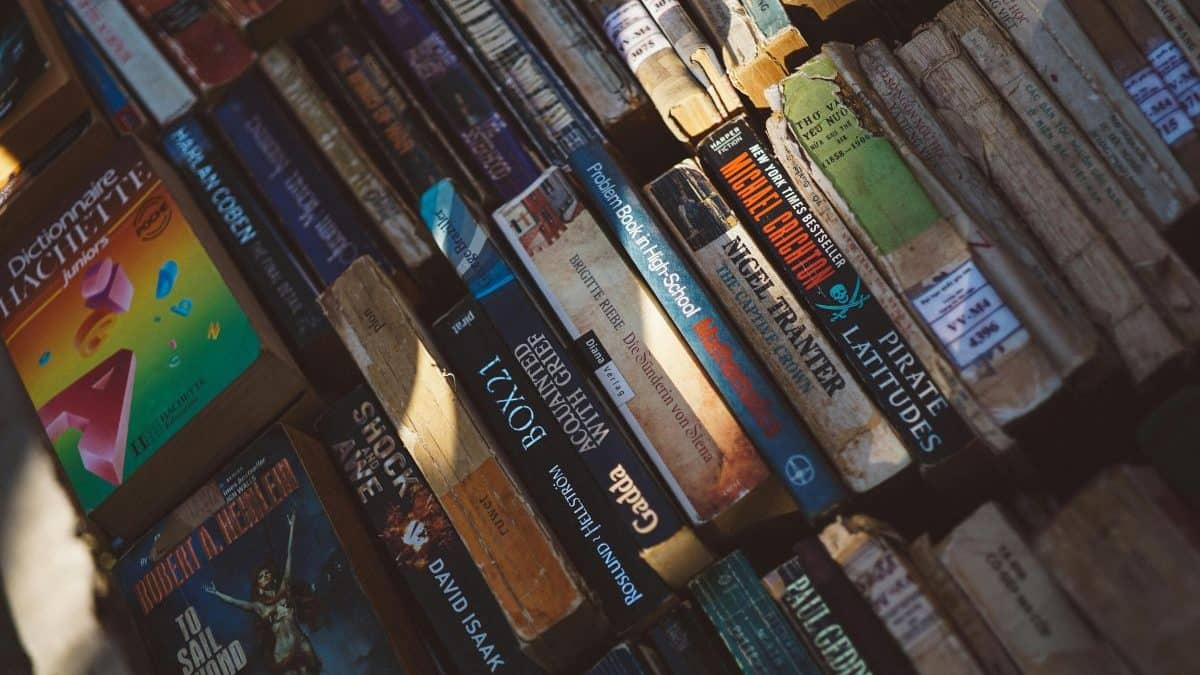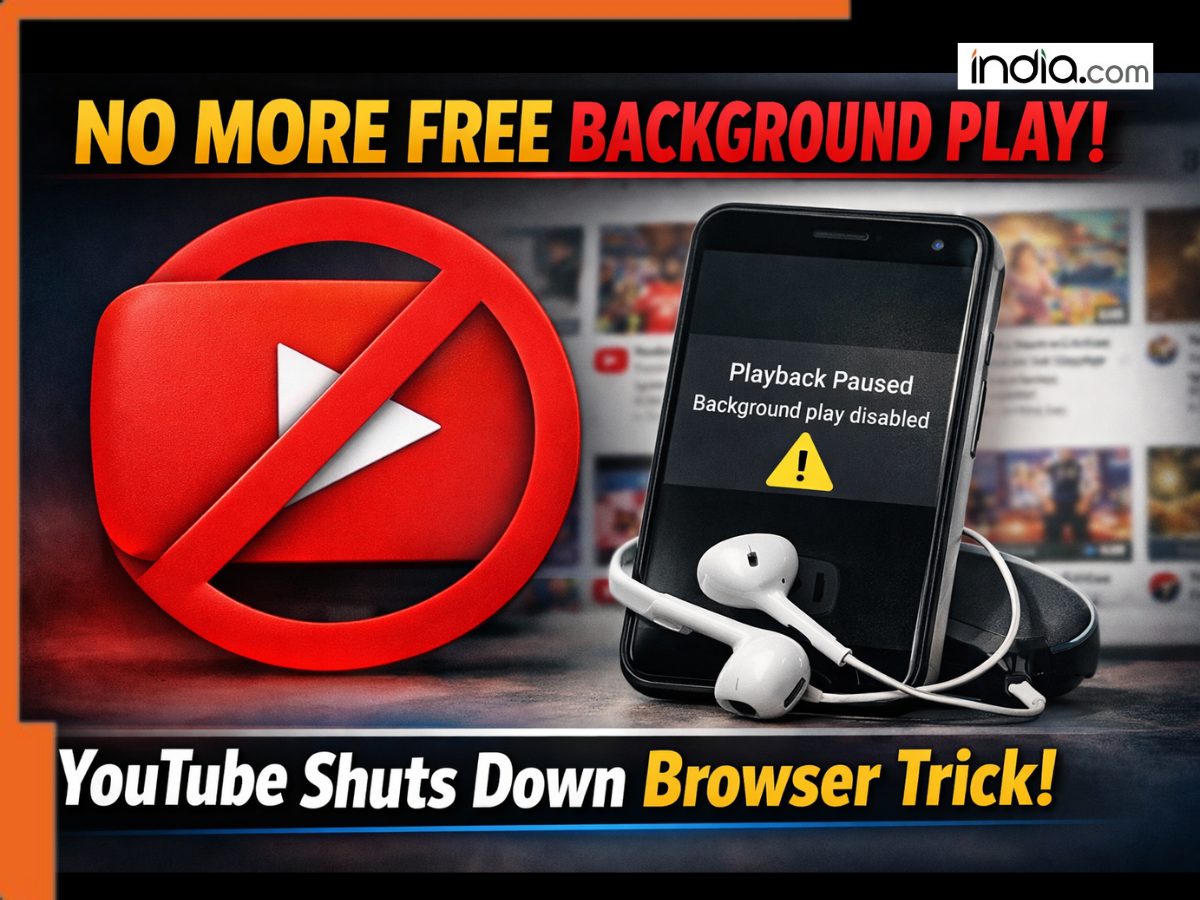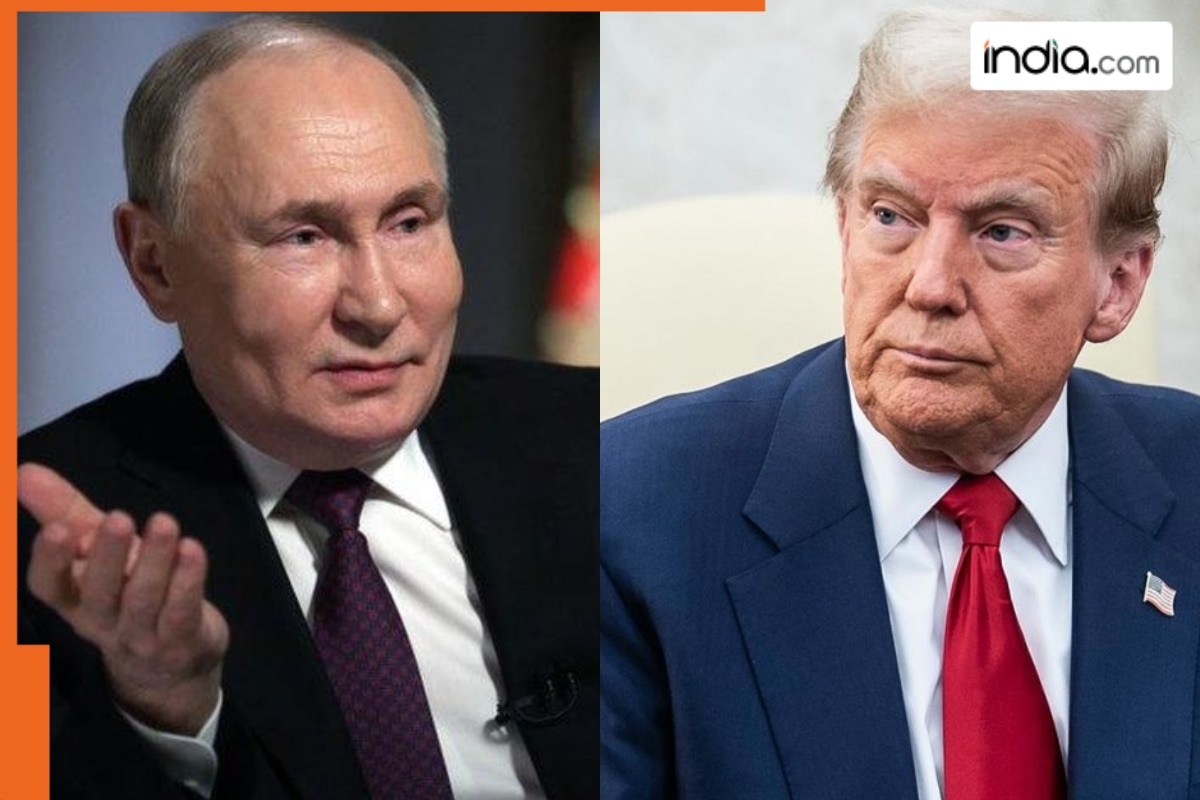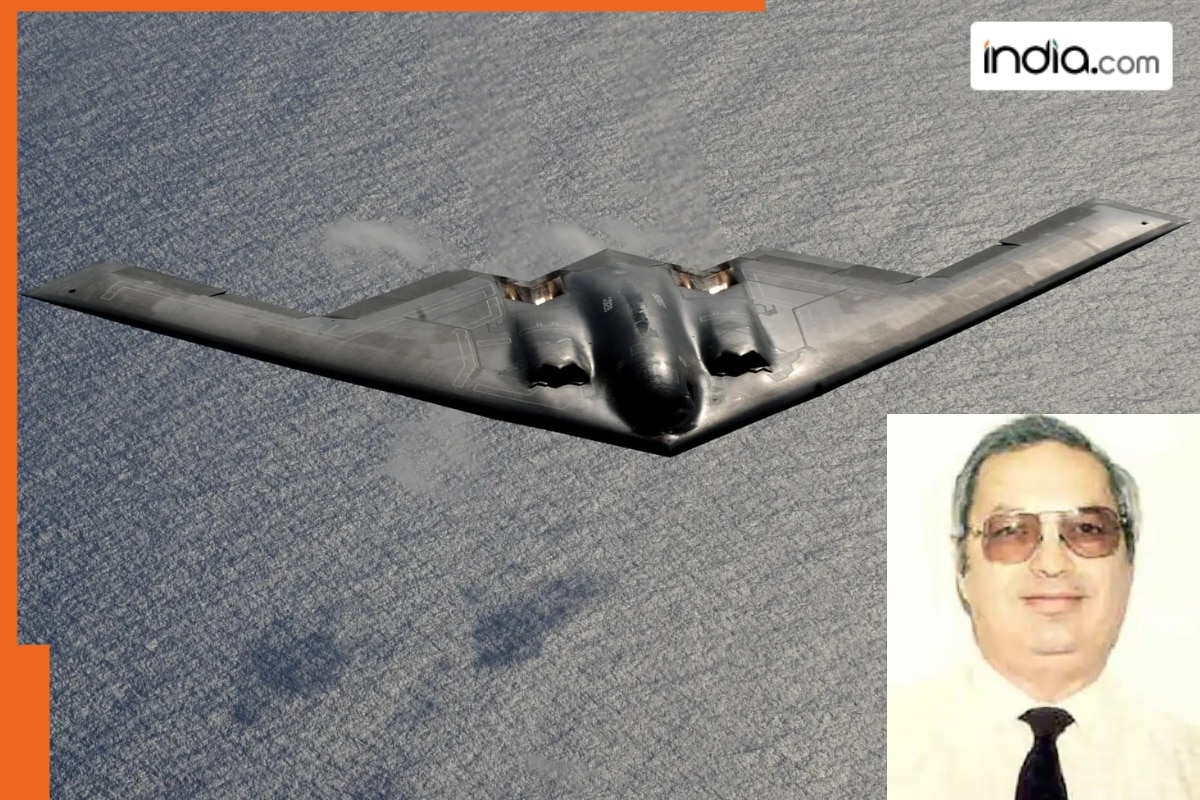SIR process starts across country: How to get voter ID online, check name in list? Check full details here
The EPIC number, also known as the Election Photo Identity Card number, is printed on the top of your voter ID card.

Special Intensive Revision update: In a significant turn of democratic events in the country, Special Intensive Revision (SIR) process is currently active in several states where voters are being asked to verify their details to ensure their names remain on the electoral rolls. As per the recent process of SIR in the country, Booth Level Officers (BLOs) are distributing enumeration forms. However, it is important for citizens to double-check their voter status and avoid any last-minute issues during elections.
What are the EC rules on voting?
According to Election Commission of India(BHARAT) rules, only those whose names appear in the official voter list are allowed to vote. Therefore, in order to make verification easy, the ECI offers a simple online system to download the voter list and search for your name.
How to download the voter list
-
Visit the official website of the Election Commission of India(BHARAT).
-
Click on the option titled PDF E-Roll.
-
Select your state from the list provided.
-
Choose your district.
-
Click on your assembly constituency.
-
Select your polling station.
-
Click on Final Roll to view and download the voter list for your area.
How to check your name in the voter list
-
Go to the ECI website.
-
Click on Search your name in E-roll.
-
Enter your EPIC number or other required details.
-
Click on Search to view your voter status.
The EPIC number, also known as the Election Photo Identity Card number, is printed on the top of your voter ID card. This number or the Form Reference Number is also required if you want to download your voter ID online.
What's Your Reaction?