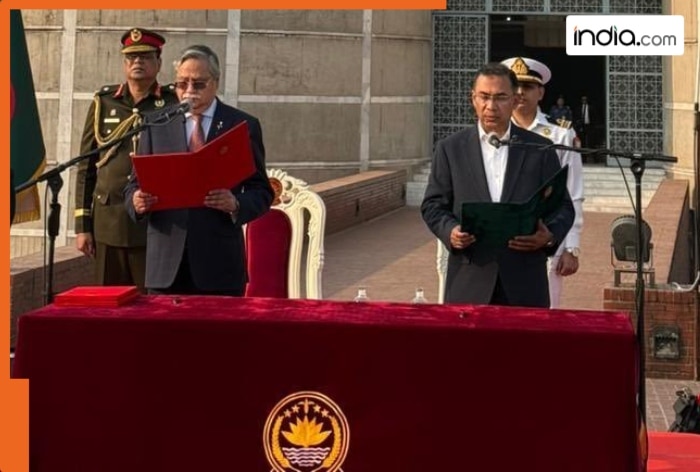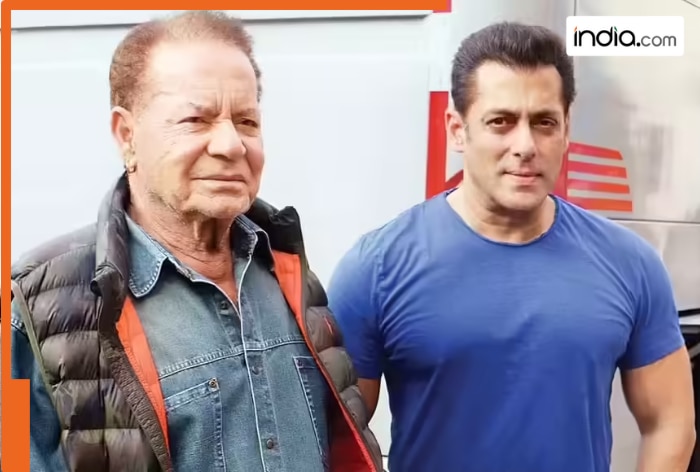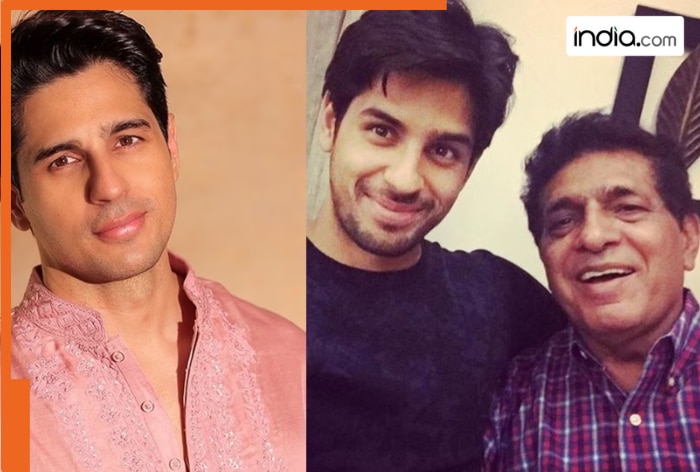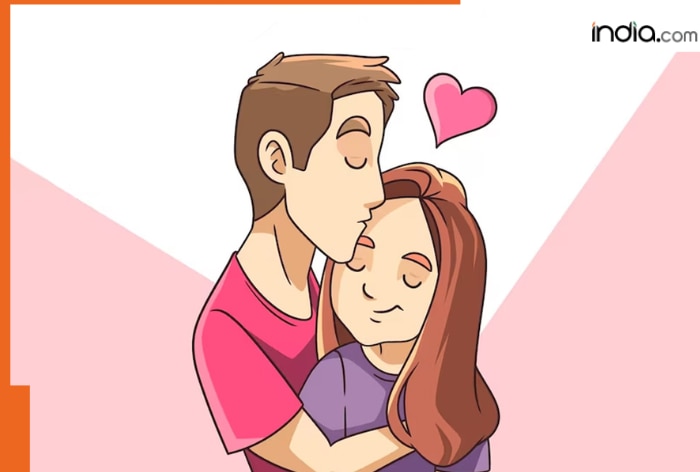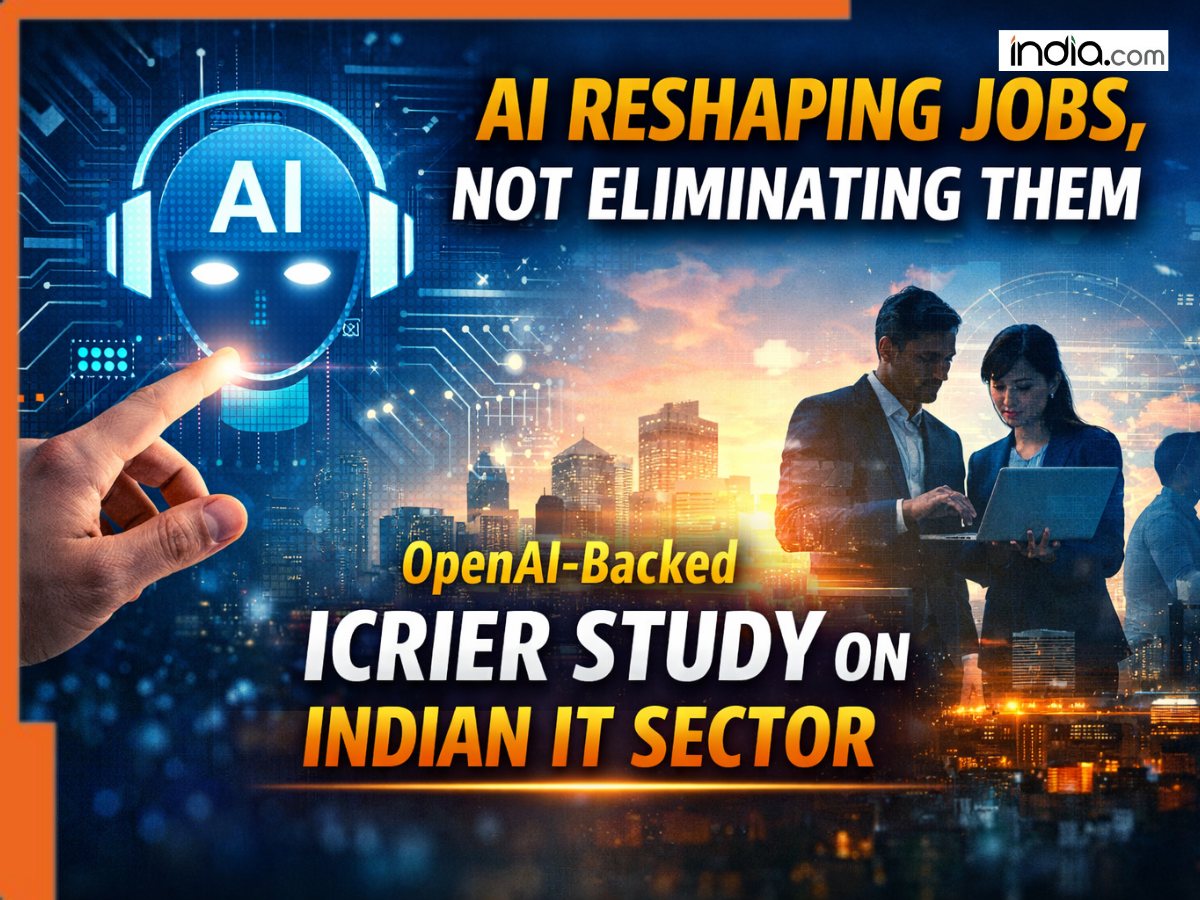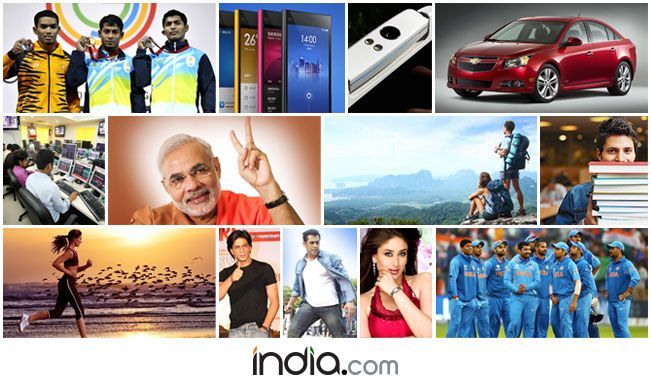ChatGPT Gets seamless voice mode: OpenAI brings real-time conversations to the main chat window
OpenAI has rolled out ChatGPT’s Advanced Voice Mode directly inside the chat interface, allowing seamless real-time voice conversations while viewing messages, visuals, and responses without switching screens.

OpenAI introduced a major upgrade to its AI chatbot, ChatGPT, on 26 November 2025: The feature it calls Advanced Voice Mode can now be accessed directly within the chat window, instead of switching users to a separate full‑screen experience.
The original Voice Mode launched last year, but to use it users had to leave the familiar ChatGPT “chat window” for a full‑screen experience. The new design eliminates that trade‑off: You can ask ChatGPT questions in real time using your voice, all while the chat history, visual cards, and other rich content returned by the AI is still visible.
In other words, you ask, it answers with a human‑sounding voice, and you can still read, scroll, react – or keep talking.
Advanced Voice Mode was introduced in July 2024 as part of OpenAI’s subscription tiers, and made available to free users in August 2025. Behind the scenes, the feature is driven by GPT‑4o, an earlier multimodal large language model that can accept both audio and visual inputs.
With GPT‑4o, ChatGPT can both “listen” and respond in real time, and tailor its responses to sound more like natural speech in terms of emotion, pacing, and tone.
Another important improvement of the in‑chat Voice Mode is that it supports displaying of rich content. By this, I mean not only text, but also images, code, and visual cards, among other elements – all without leaving the voice chat.
This means, for example, that it’s far easier to generate images using the DALL-E built‑in visual tool, or to have code written and reviewed by ChatGPT: You can speak the prompts, hear the AI responses, and see the visual results all at once.
Users do have some measure of control over the feature, as well. The update to the chat window includes a toggle in the Settings menu to turn off the new integrated Voice Mode and go back to the previous full‑screen approach if desired.
This latest change is part of the natural progression of ChatGPT from text‑only to multimodal. Voice has been in ChatGPT for a while, but is now finally starting to feel like an integral part of the whole AI experience. From being able to answer complex questions, to adapting to emotional inputs, to serving up a wide variety of rich responses – the new iteration of Voice Mode adds yet another tool in the toolkit for casual and power users alike.
What's Your Reaction?