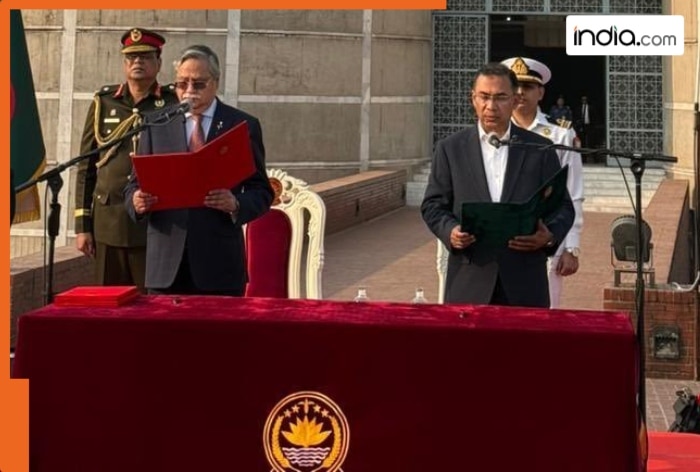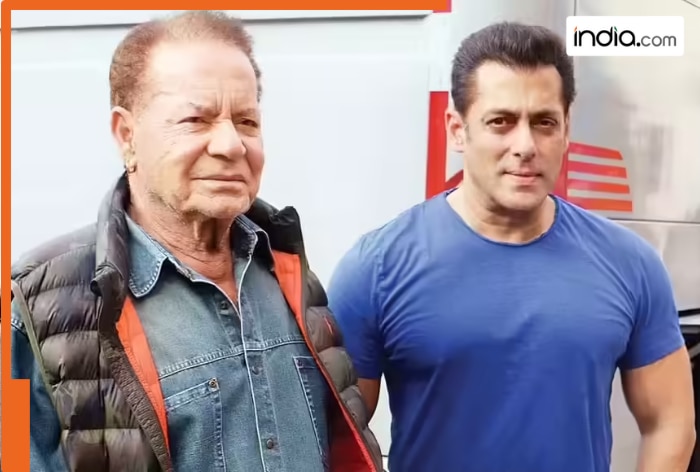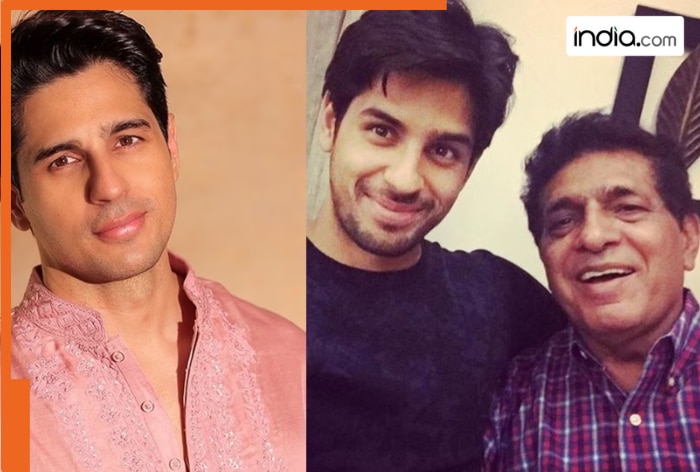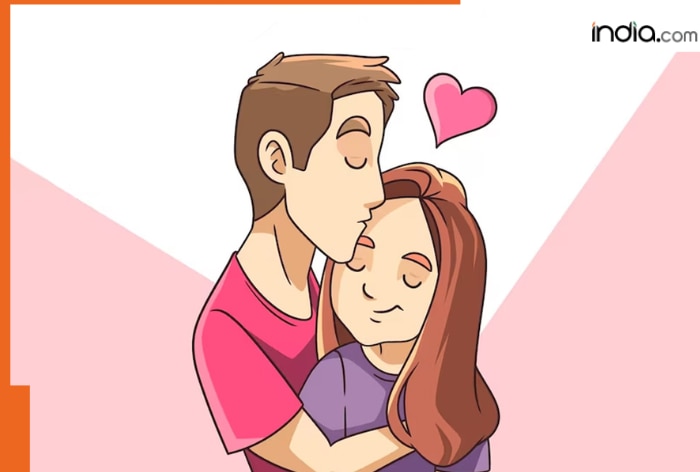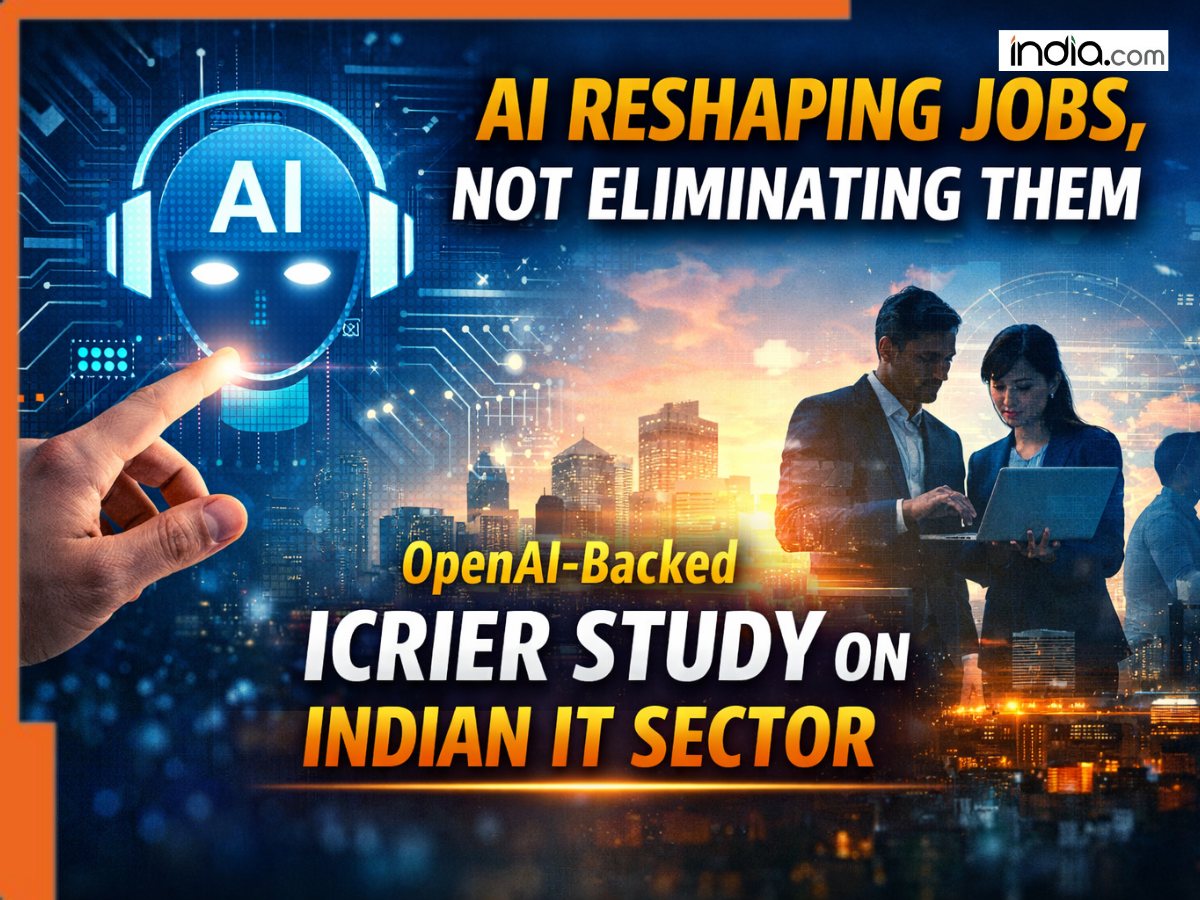WhatsApp now on Apple Watch: Step-by-step installation guide, compatible models, and key features explained
WhatsApp is now officially available on Apple Watch, allowing users to read messages, send voice notes, reply instantly, and manage notifications directly from their wrist with full end-to-end encryption.

WhatsApp, one of the most widely used messaging apps in the world, has finally announced a dedicated app for Apple Watch, which means, users can now message from the watch without having to pick up their iPhones. Previously, the users could receive messages on their Apple Watch, but they were not able to read or reply to them without using the iPhone.
Devices compatible with WhatsApp for Apple watch
It should be noted that this software requires some minimum requirements, both on the watch and iPhone. For instance, you will need an Apple Watch Series 4 (and newer) with watchOS 10 or later. On iPhone, the minimum requirement is iOS 9.1 or later and latest version of WhatsApp app. Also, Bluetooth must be on and the two devices paired and in range. On cellular Apple Watches, the advantage is in using WhatsApp to chat and share voice notes without the iPhone nearby or in your pocket, so you can use it while running or doing other things without the iPhone.
Installation Process
Installing the new watch app is a matter of a few taps. You have two methods:
Using the Watch, tap the Digital Crown to get to the home screen → Open the App Store → Search for “WhatsApp” and Tap Install.
Or, you can do it through the iPhone. Open the Watch app on the iPhone → My Watch tab → Available Apps → WhatsApp → Tap Install.
If you have automatic downloads set on, then the app may appear on the Apple Watch without you needing to install it.
WhatsApp for Apple watch features:
In the app, you will be able to do more than just receiving notifications and reading them on the watch. The app will allow you to:
- Read full messages, even longer conversations can be read on the Apple Watch screen.
- Send quick replies to the message or type in a reply using dictation or Scribble feature.
- Send voice messages recorded from the mic on the Apple Watch.
- Use emoji reactions to messages.
- Receive calls notifications, which can be seen and managed using the watch’s user interface.
- View media, such as photos, stickers and more.
And most importantly, all chats on Apple Watch are end-to-end encrypted by default.
WhatsApp has also teased more updates and new features coming to the Apple Watch app in the future. This means that this update is just a first step into turning the smartwatch into a real communications platform.
Notifications Settings
To make sure you are not missing any message, it is recommended to check the notifications settings on your iPhone: Enable Bluetooth on your iPhone and make sure the Apple Watch is connected. Go to Settings app → WhatsApp → Notifications → turn on Allow Notifications and turn on Lock Screen, Notification Centre and Banners. After that, go to the Watch app on the iPhone → Notifications → scroll to Mirror iPhone Alerts From → toggle on WhatsApp.
Once this is all set up, when a new WhatsApp alert comes in on your watch, you will see a few options. Tap Reply or choose from suggested replies. You can reply using Scribble or dictation. Or, tap Dismiss to mark the notification as read.
Why this is Important?
For the Apple Watch users, this app will make their smartwatch a more useful and engaging accessory. The app is more than a second screen for notifications: it helps to stay actively engaged in chats, as well as voice messaging and can be used without taking out the iPhone. This works well with the recent trends of being more mobile and hands-free and also with the shift of some apps from the phone to smartwatches.
If you have the compatible Apple Watch and iPhone, and meet the requirements, you should now update the WhatsApp app and install it on your Apple Watch.
What's Your Reaction?